Understanding Reference Levels
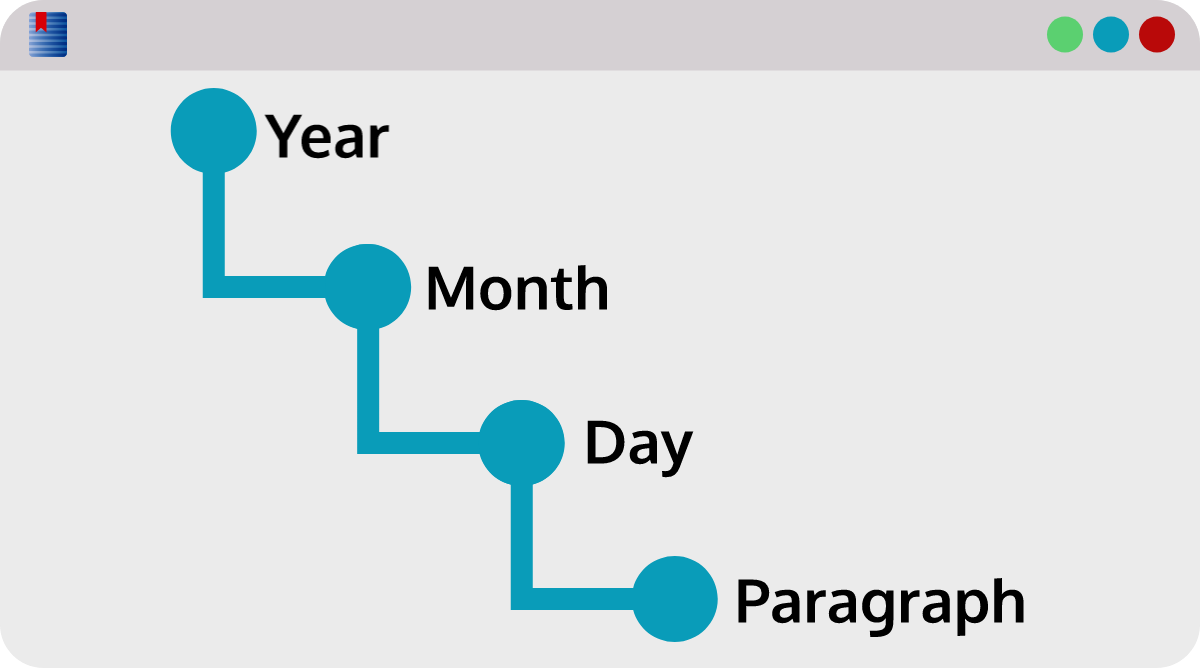
Structure Your Text
To gain a full understanding of what WordCruncher can do, you should know what reference levels are. Reference levels are a way to structure a digital text into different categories and subcategories, similar to using folders to organize your files. Imagine having a folder on your computer called “Years.” Within that folder, there are folders labeled "2021" and "2022," and within each of those folders, there are folders labeled for each month. Finally, each of those month folders contain files such as Word documents.
Take, for example, the TED Talk corpus. Below, you can see the book view of the text. On the left, you'll notice the table of contents, which is organized into levels. These are the levels of the Ted Talk corpus:
- 2021 (Year)
- January (Month)
- A.J. Jacobs: The life cycle of a cup of coffee (Talk information)
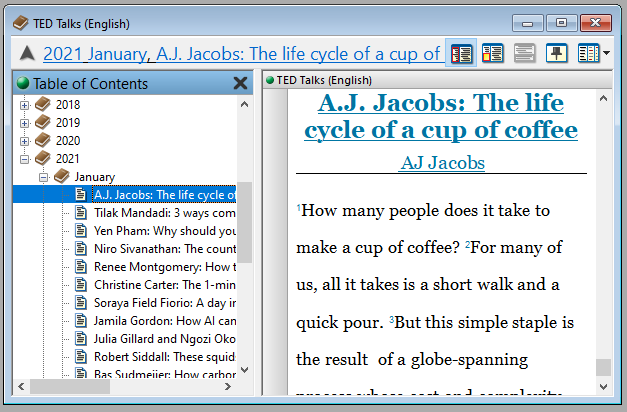
In the upper-left corner of the book, you will see this bar:
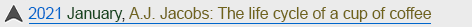
This is called the citation bar, where you can see your location within the levels of the book.
Create Reference Levels
Whenever you convert a file into a WordCruncher book, you also get an ETAX file, which we can edit to make more useful than just a TXT file or Word document. Before adding reference levels to your text, you should have a basic understanding of the WordCruncher Indexer. If you don't, then you should start here!
So, how do you add custom reference levels to your own WordCruncher books? The reference levels you add to your book are up to you to define, since not every text needs a “month” level. If you are creating your own WordCruncher book, then you'll want to know about the <LVL/> tag and the <R/> tag. Below is an example of the way your WordCruncher ETAX file can add a “year” level with the value of 2022.
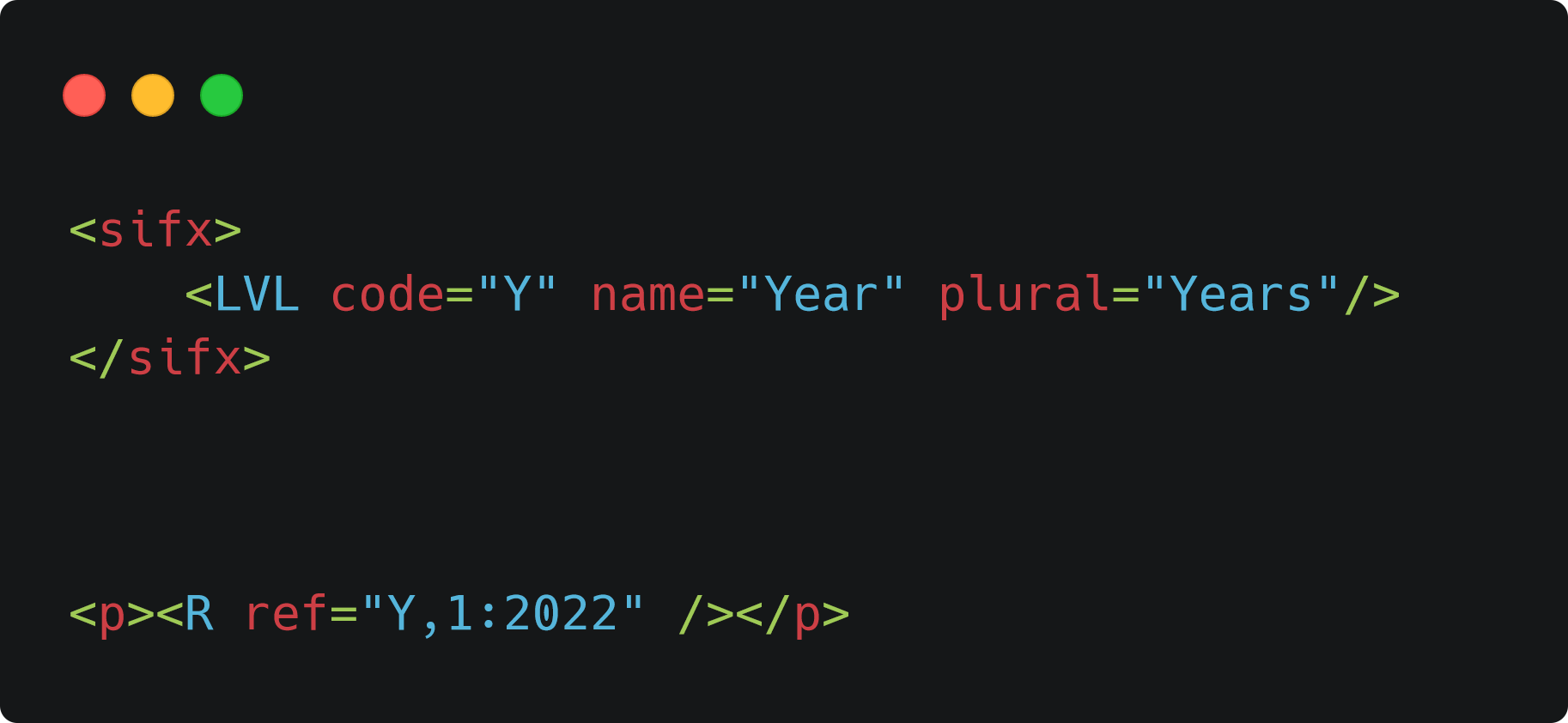
The <LVL/> tag defines what type of reference level it is. You provide it with a one-letter code (Y), with its name (Year) and optionally its plural form (Years). You can see more on this tag here. This tag should go within the <SIFX> tag at the top of your ETAX file.
The <R/> defines at what point in the text the reference level starts. There are 3 parts to this tag:
- The reference type (e.g., Y, M, or any one-letter code defined in the <LVL/> tag)
- The reference level number (e.g., 1, 2, or 3)
- The reference value (e.g., 2022, May, or Title)
If you're adding a diary to WordCruncher, then you add <R ref="Y,1:2022"/> where your diary entries start into the year of 2022. Then you'll add <R ref="M,2:January"> where the entries start in the month of January and <R ref="D,3:1"> for the 1st day of the month (make sure the one-letter codes are defined in the SIFX!). Always put <R /> tags within the <p> tags, typically before the text starts.
Note that if you add the same <R/> tag twice (such as adding the year 2022 multiple times), then you'll get a warning when you index your ETAX file because each level should always be unique. (Of course, you can have multiple "March" tags if they are in separate years.)