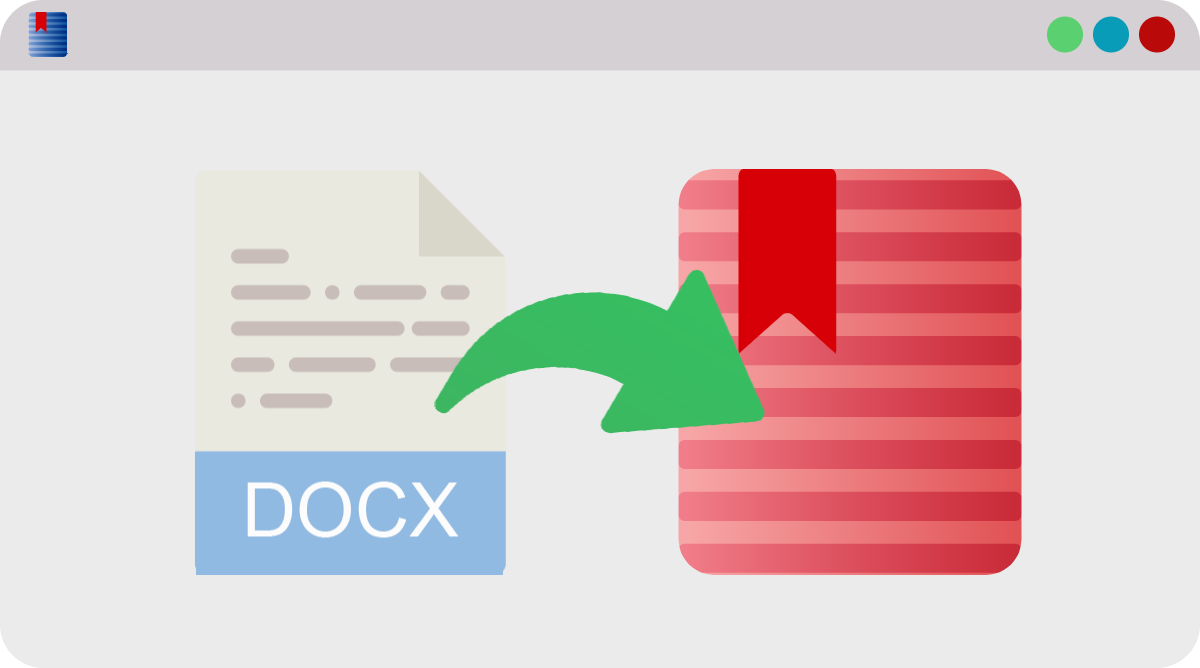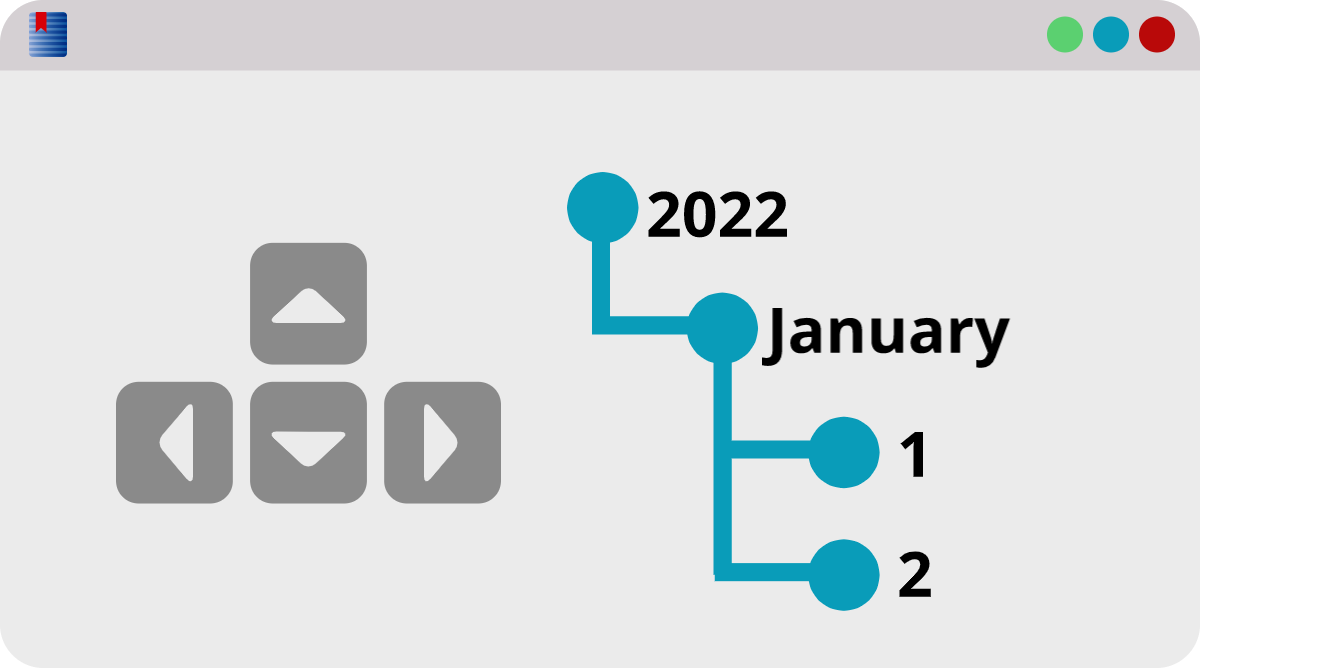WordCruncher Tools
Browse short articles for all your text research and analysis needs.
Search
Study
Analyze
Create
All
Master the ≈difference column
Calculate the difference between the actual and expected frequency.
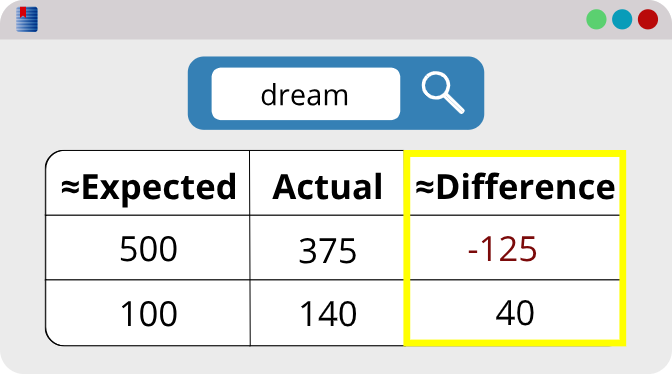
Redefine neighbors
Customize "nearness" when calculating neighbors.
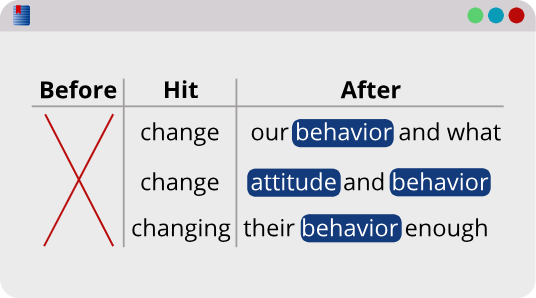
Top 4 search tips
When you've got so many search options, here's what to remember.

Master the ≈expected column
Is the number of search hits average for the size of the section?
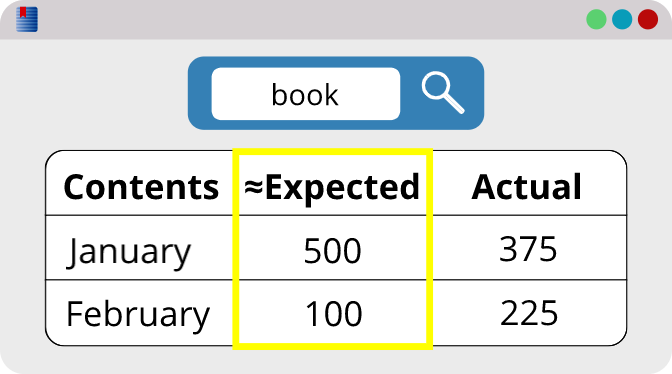
Remove punctuation from the WordWheel
Clean up your data and remove unwanted punctuation.
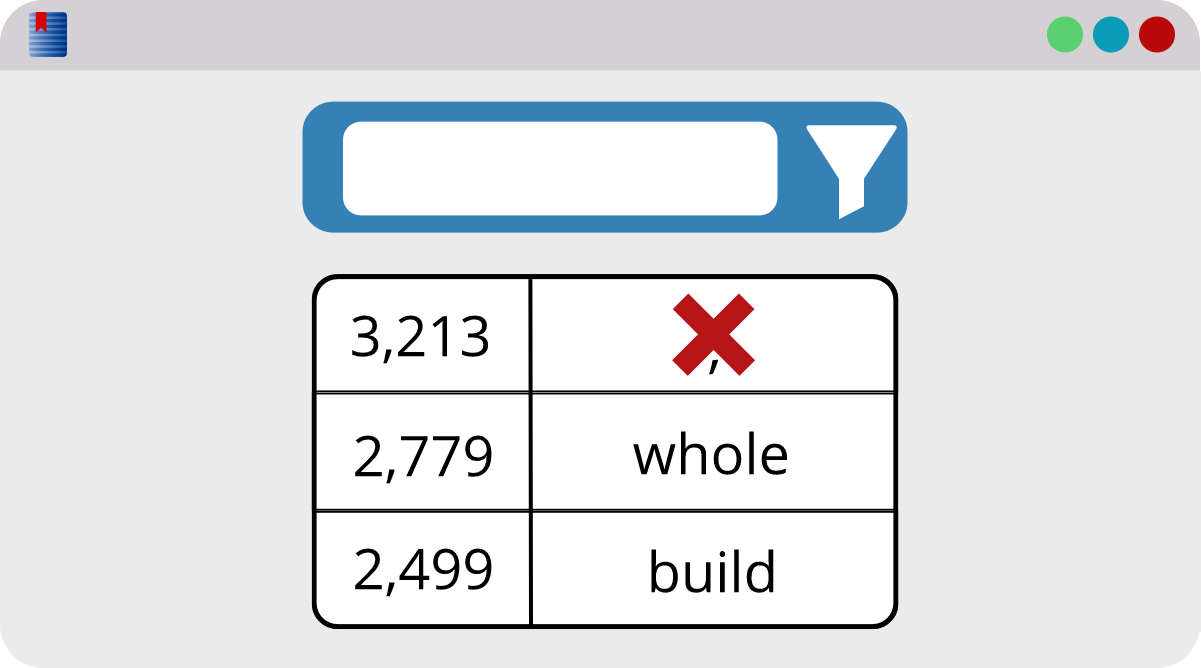
Type/token ratio statistics
Calculate lexical diversity with the Phrase Compare report.
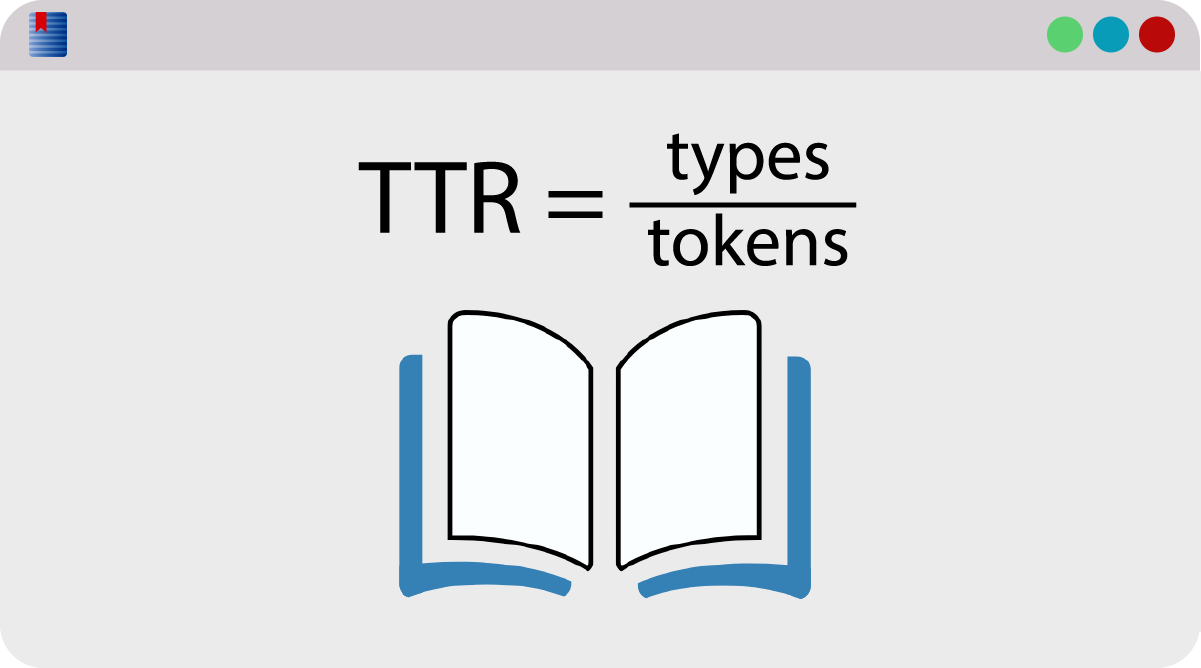
Creating Books Vol. 6: DRM
Protect the amount of text that can be copied.
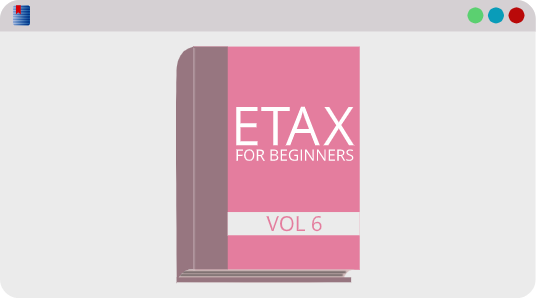
Word environment exclusion tool
Use logic that excludes the results you don't want.
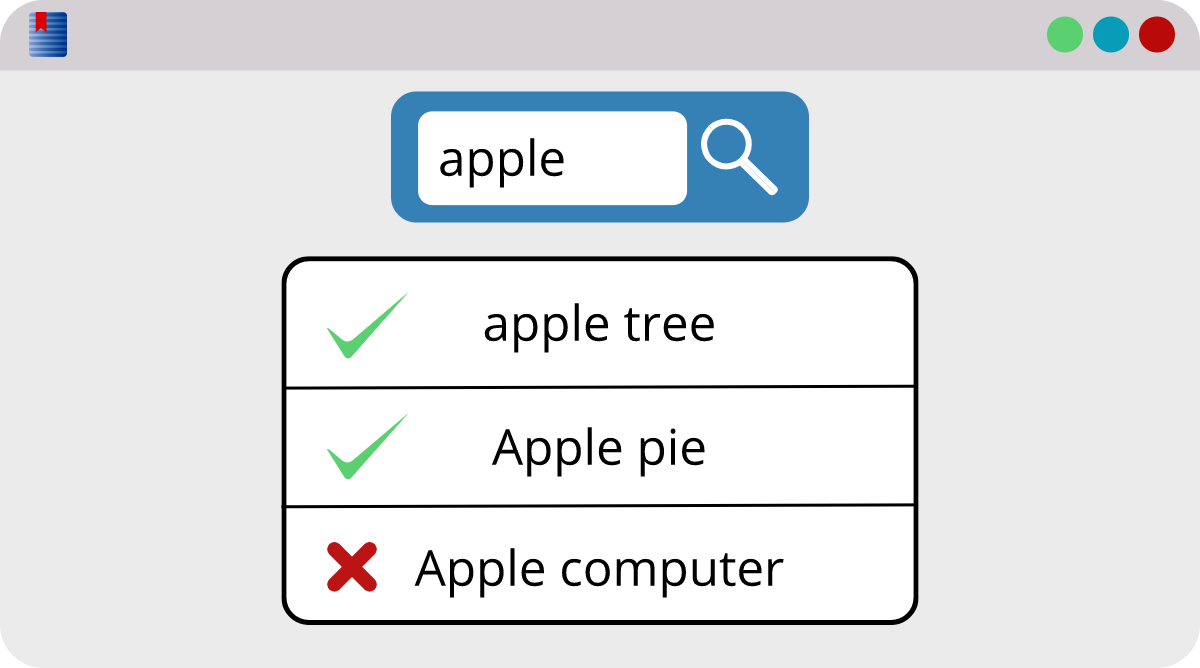
The rating column
Gain valuable data about your search through the frequency distribution report, including a rating statistic.
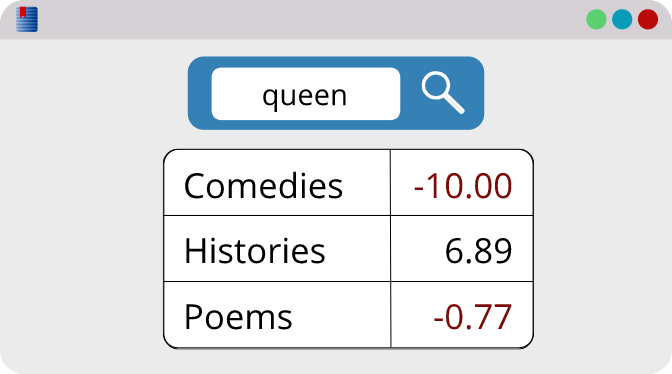
Creating Books Vol. 5: Word lists
Organize your text into lists such as lemmas, footnotes, text, and more.
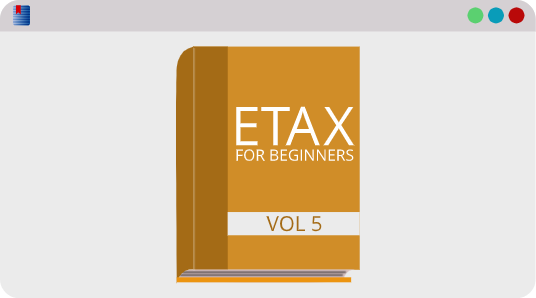
Search bounds
Limit a search to specific sections of a text.

Double-click search
Instead of opening a search window, double-click any word and WordCruncher will automatically search it for you.
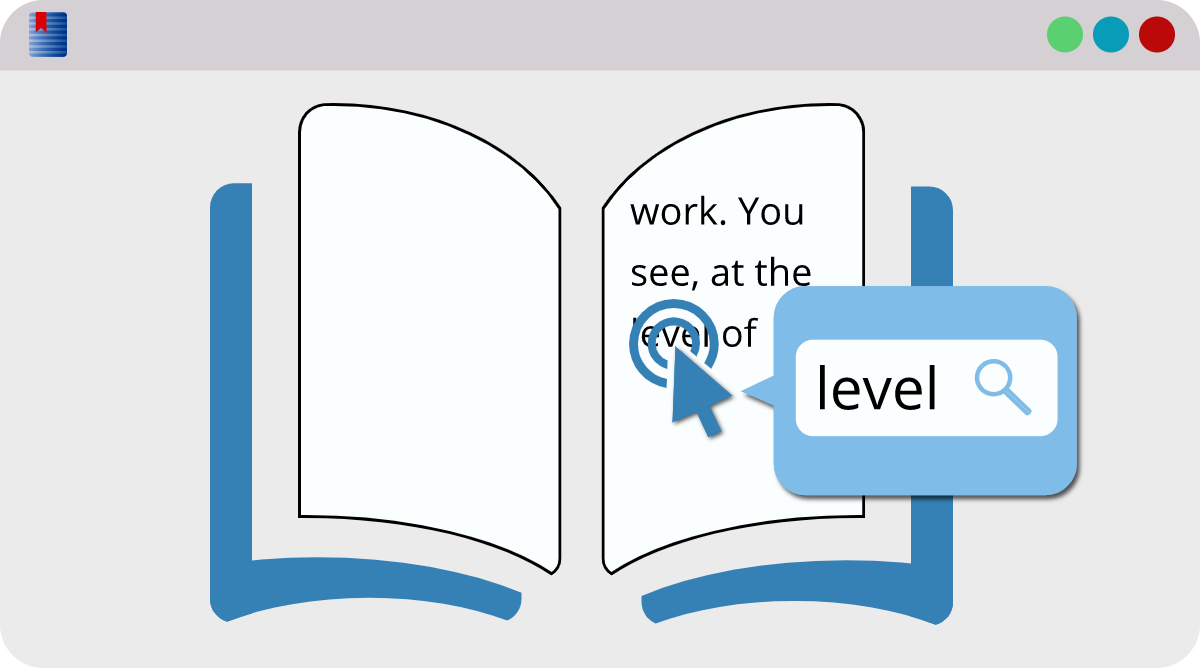
Calculate N-grams with frequency lists
Identify unique words and phrases with external word/phrase frequency lists.
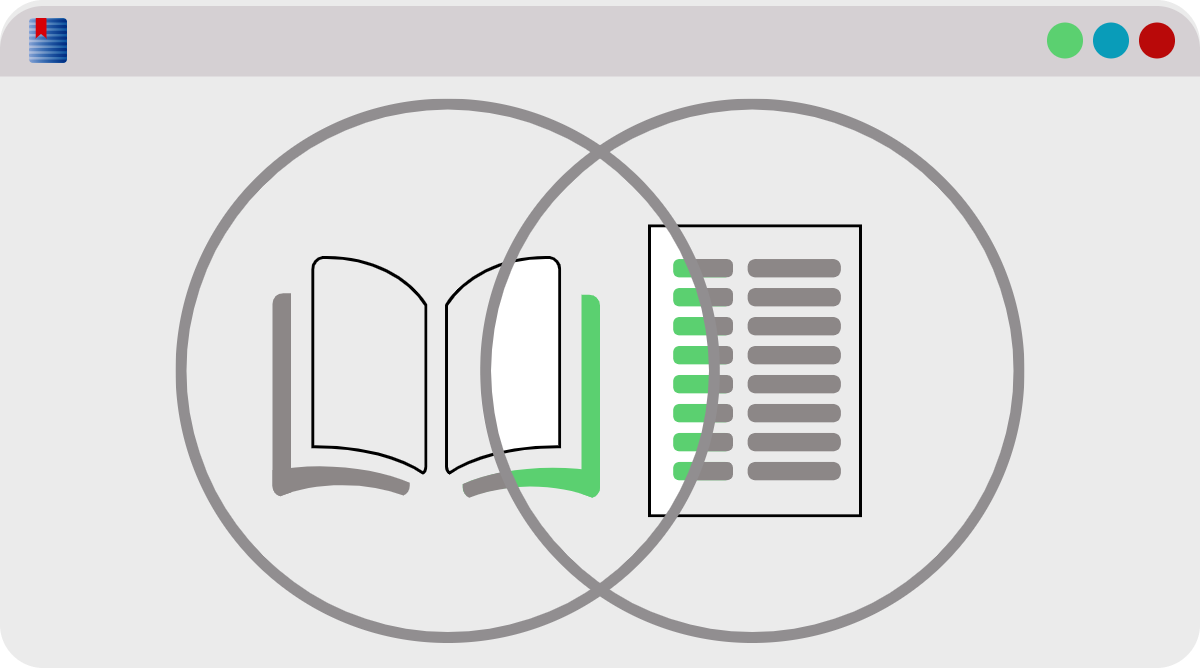
Creating Books Vol. 4: Paragraph and text style attributes
Customize all paragraph and text style attributes so that your text looks exactly the way that you want.
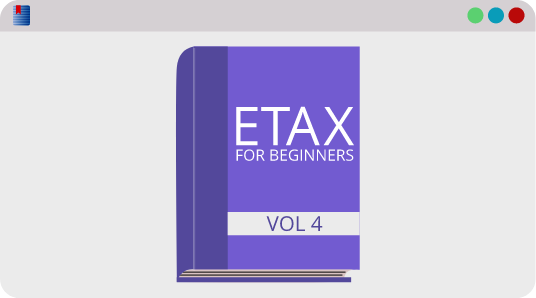
Partial match search
Find hits in the order that you type them, but still keep the flexibility to find other words in between.
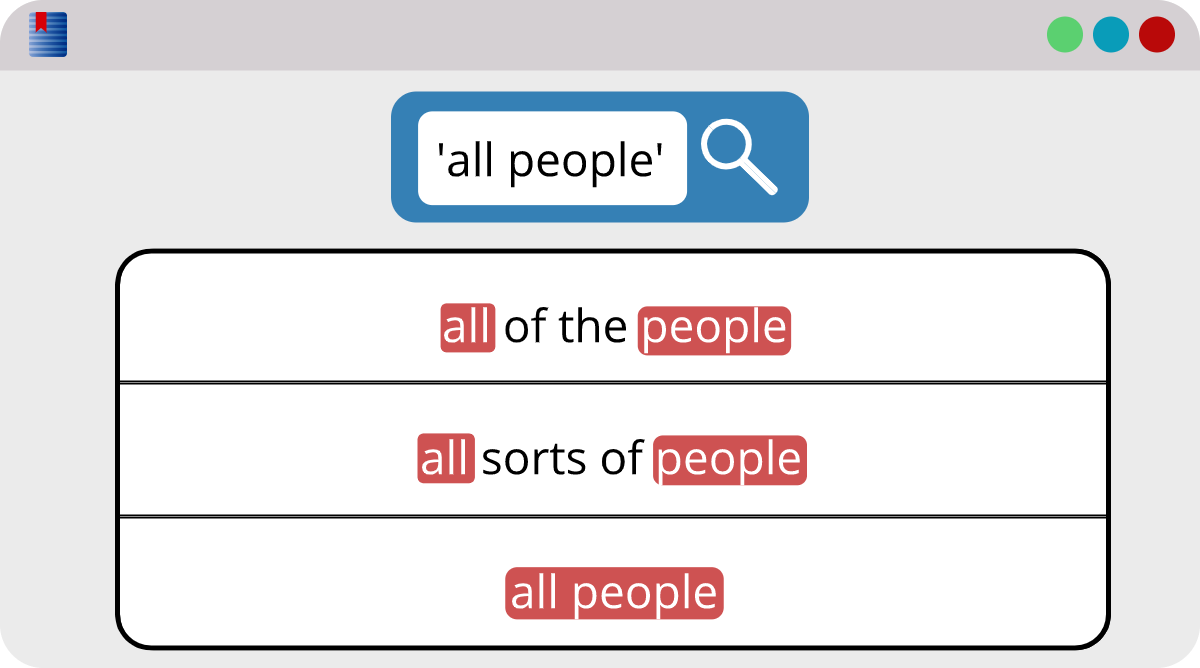
Tagwords
Tagwords are pieces of metadata that are added to words. See tagwords in some texts offered in the bookstore, including all texts tagged by part of speech.
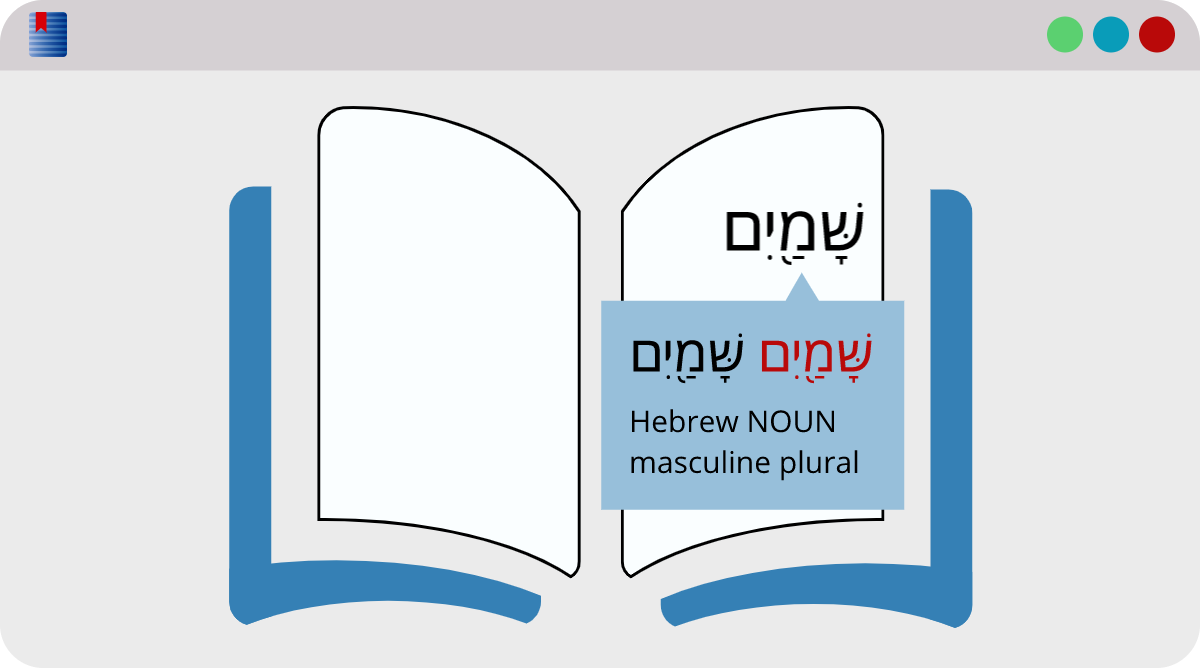
Find sentences with high concentrations of words
Find better sentences for language study when you search for sentences with high concentrations of lower-level words.
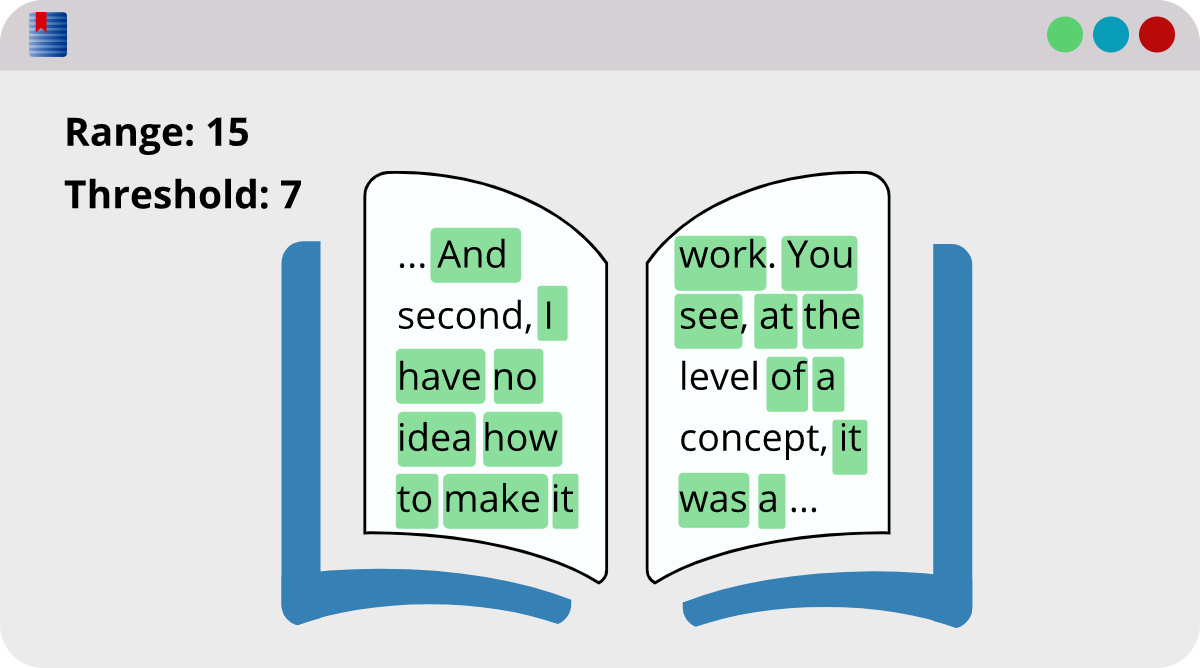
Creating Books Vol 3: Size and color
Customize size and color with elements of the SIFX.
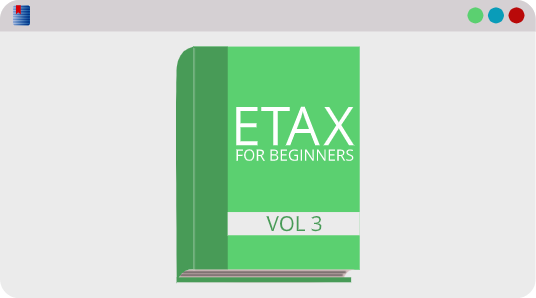
Display all entries
(including those with no hits)
The Frequency Distribution report displays valuable data about your search term, but by default it only displays sections of the of the book that have hits.
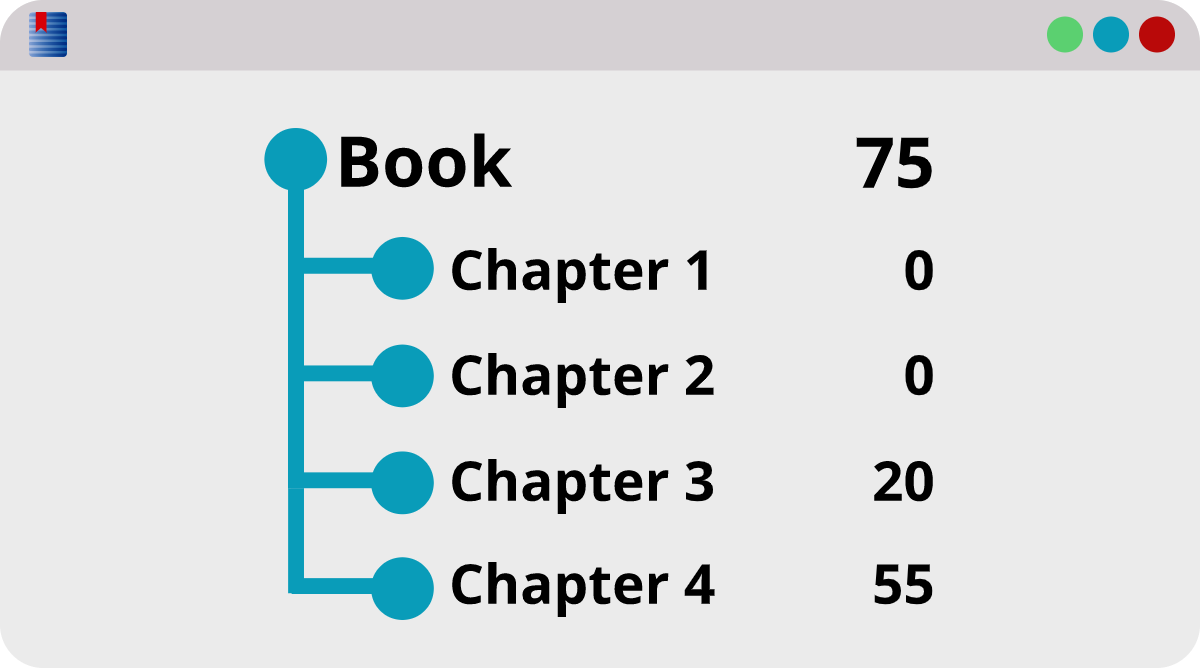
Improving language study:
synchronized books
The bookstore offers several books that are available in more than one language. These books will automatically synchronize as you scroll.

Get the most out of
the Search Vocabulary report
The report isn't very useful when you search for one word, but if you search for all forms of a word, or if you use a wildcard, you'll find much better results.
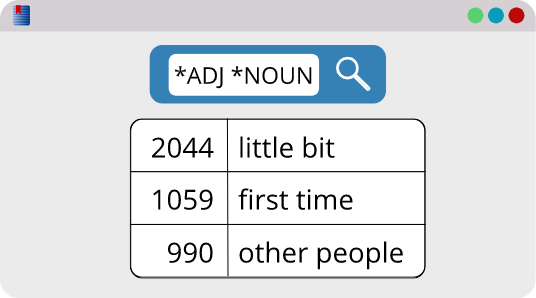
Creating Books Vol 2: Setting the default paragraph style
Now that you've learned the basics of ETAX, learn how to customize styles by using elements of the SIFX.
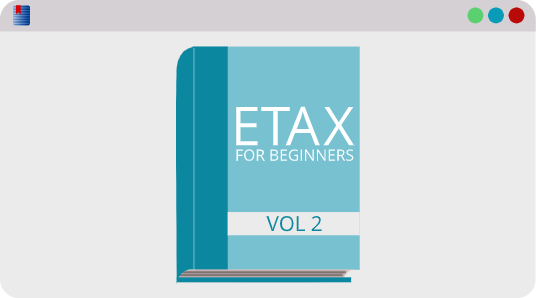
Wildcards: * and ?
Wildcards make powerful search tools—they stand in place of other characters.
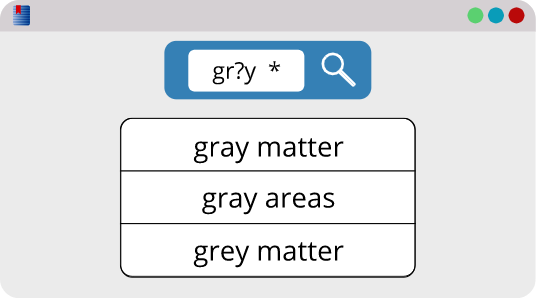
The WordCruncher bookstore
Explore the selection of texts available in the bookstore and download new books!
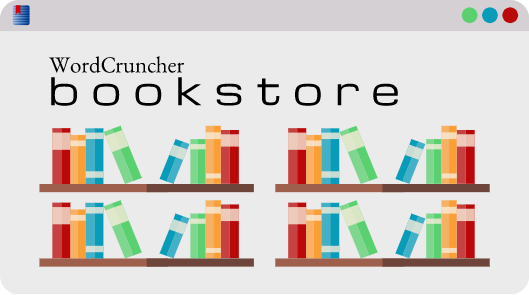
Key words in context (KWIC)
Find more information about the context of each search hit.
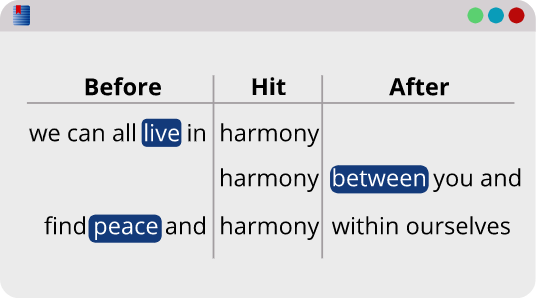
Creating Books Vol 1: boilerplate content
An introduction to ETAX files, including the basic elements of ETAX files.
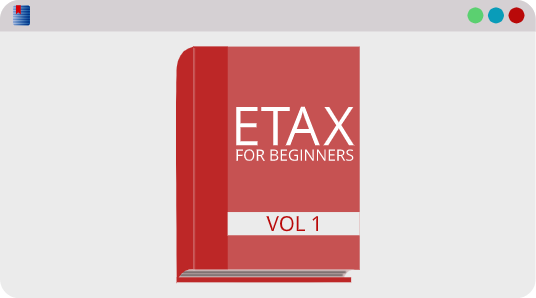
Delete references
Eliminate search results.
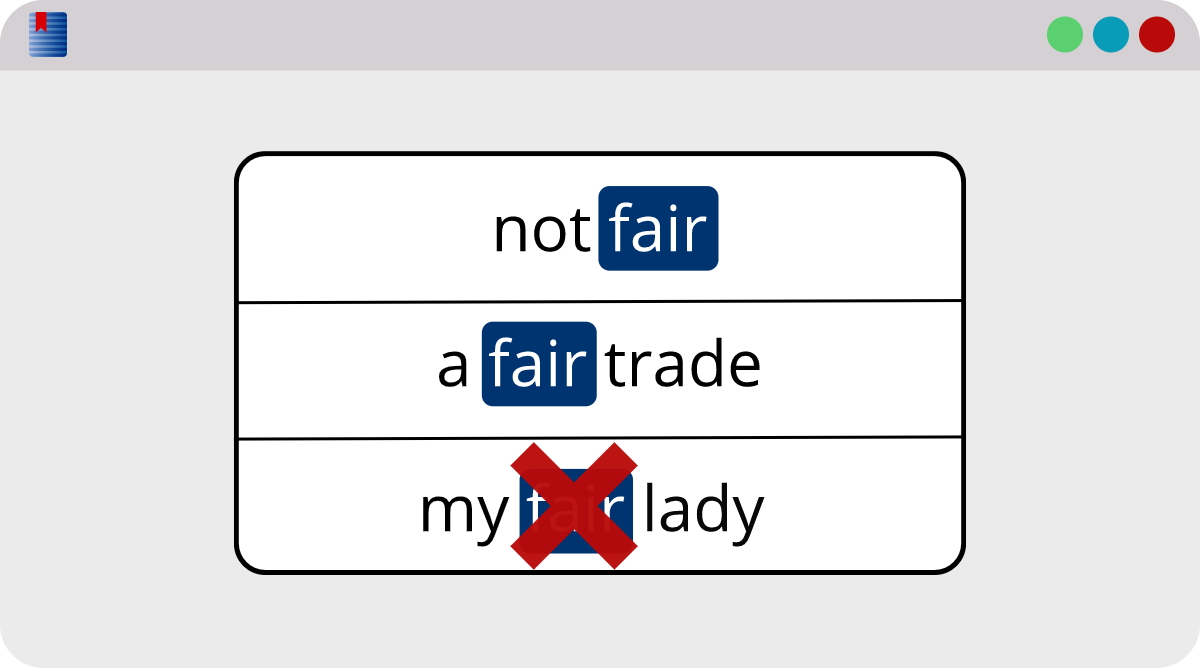
Organize bookshelves
Organize the books in your WordCruncher User Library.

Find lonely quotation marks
(and other incomplete pairs)
Locate incomplete punctuation pairs in your text.
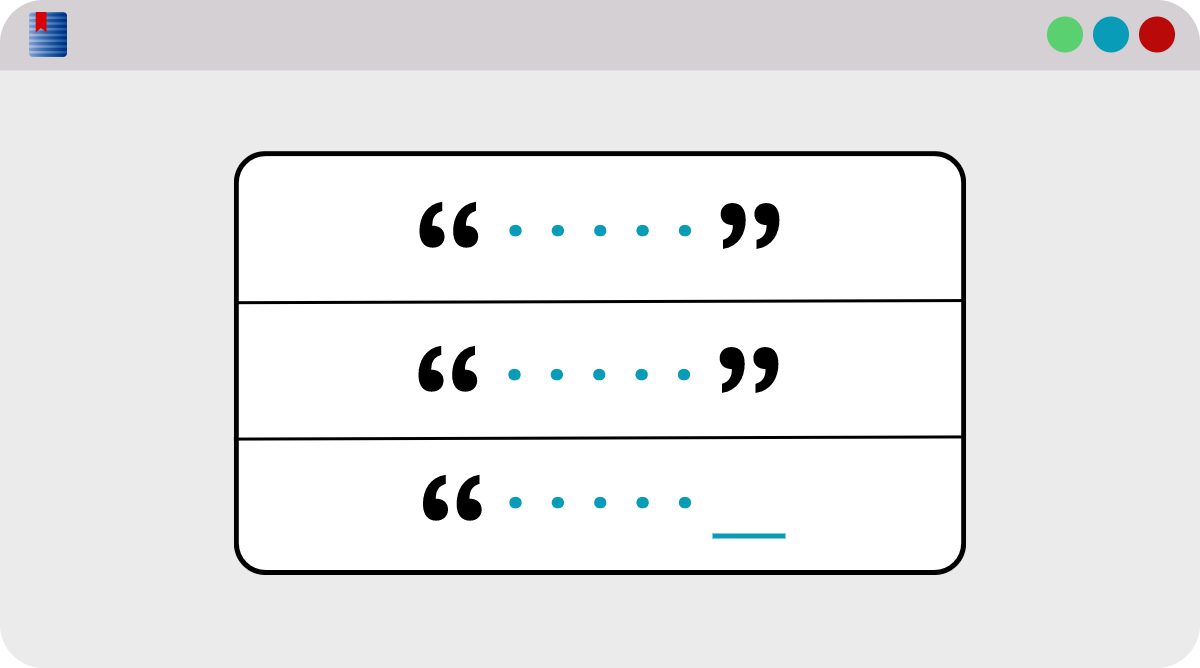
Add levels to your text in Word
A simple way to prepare your texts for WordCruncher analyses.

Filter the WordWheel
Show or hide various types of words.
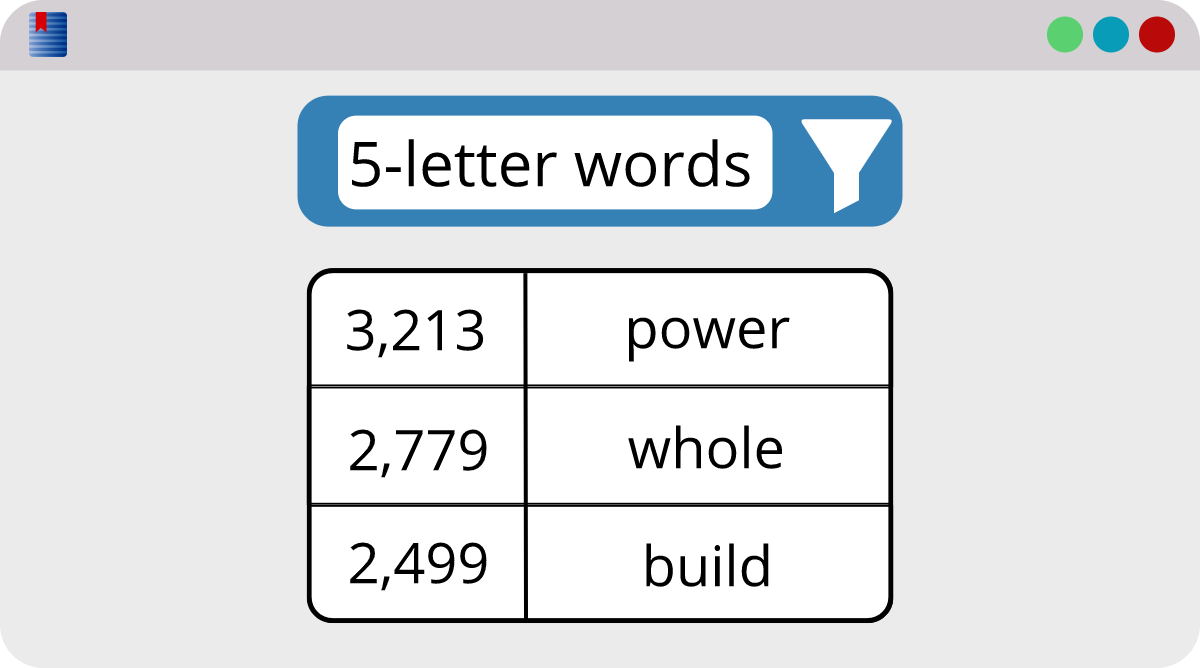
Book navigation shortcuts
Avoid getting lost in the scroll bar.

Expand the frequency distribution report
Quickly view data in lower levels of the frequency distribution report.
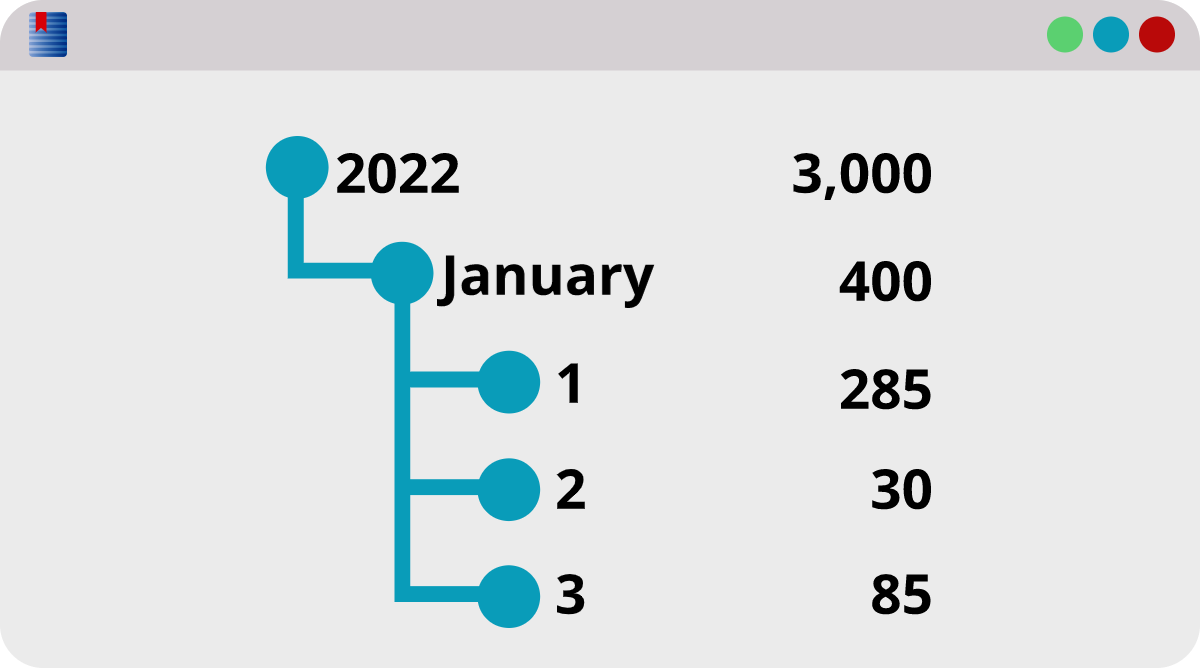
Understanding reference levels
Add depth to your comparison of segments or categories of text.
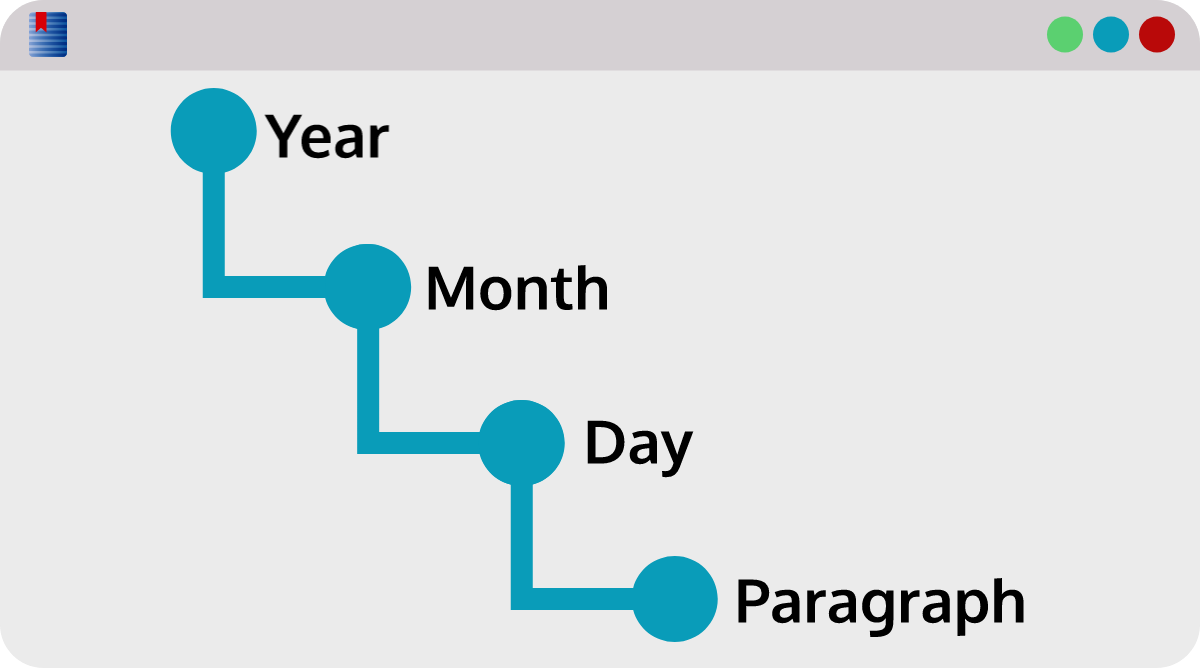
Wordlists
Switch word lists in the search window to change the WordWheel or make a search.
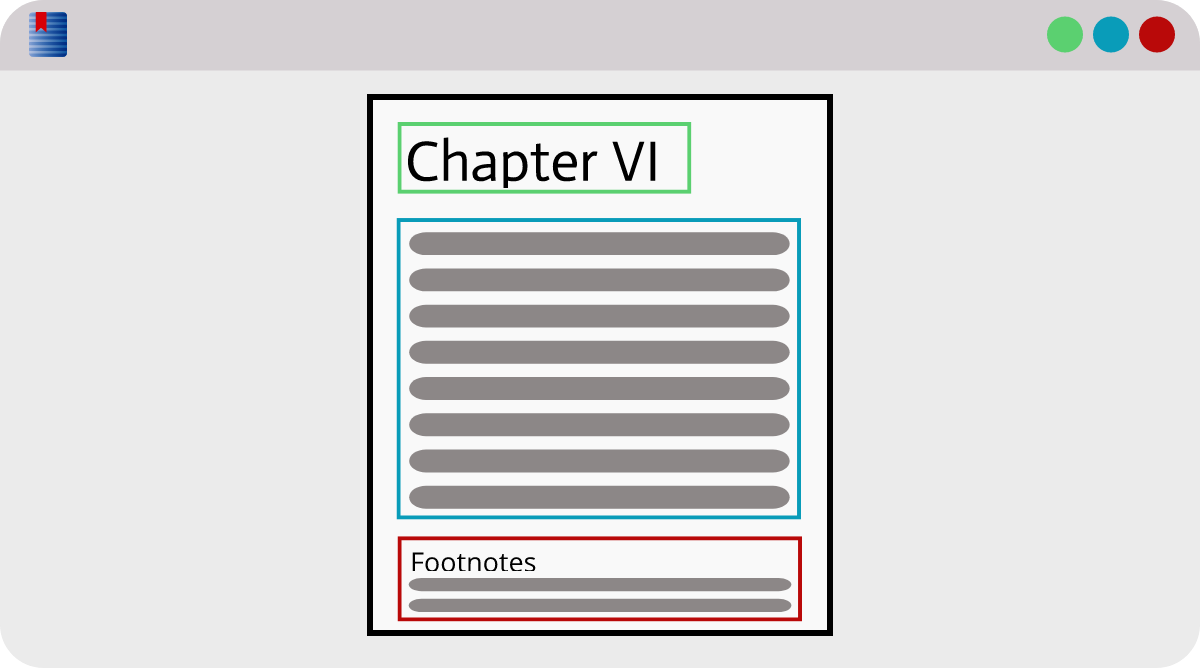
Create and update bookmarks
Learn how to create new bookmarks, name them, and update them to new locations.
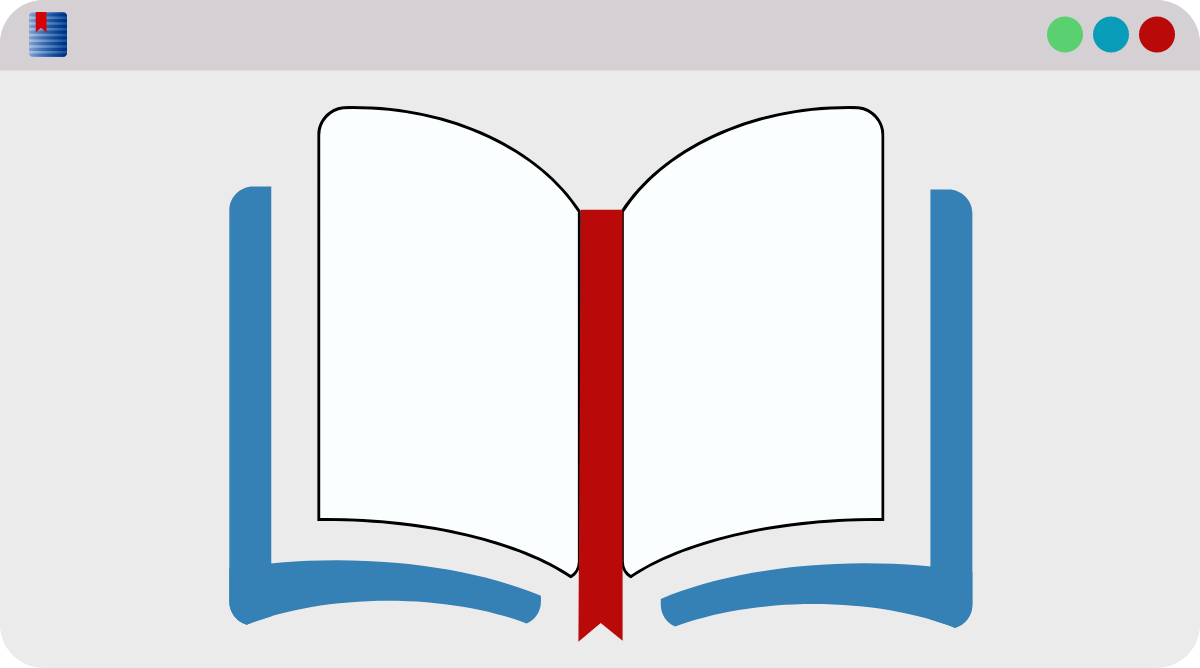
Type-to-token visualizer
A tool that visualizes the changes of moving average type-to-token ratio (MATTR).
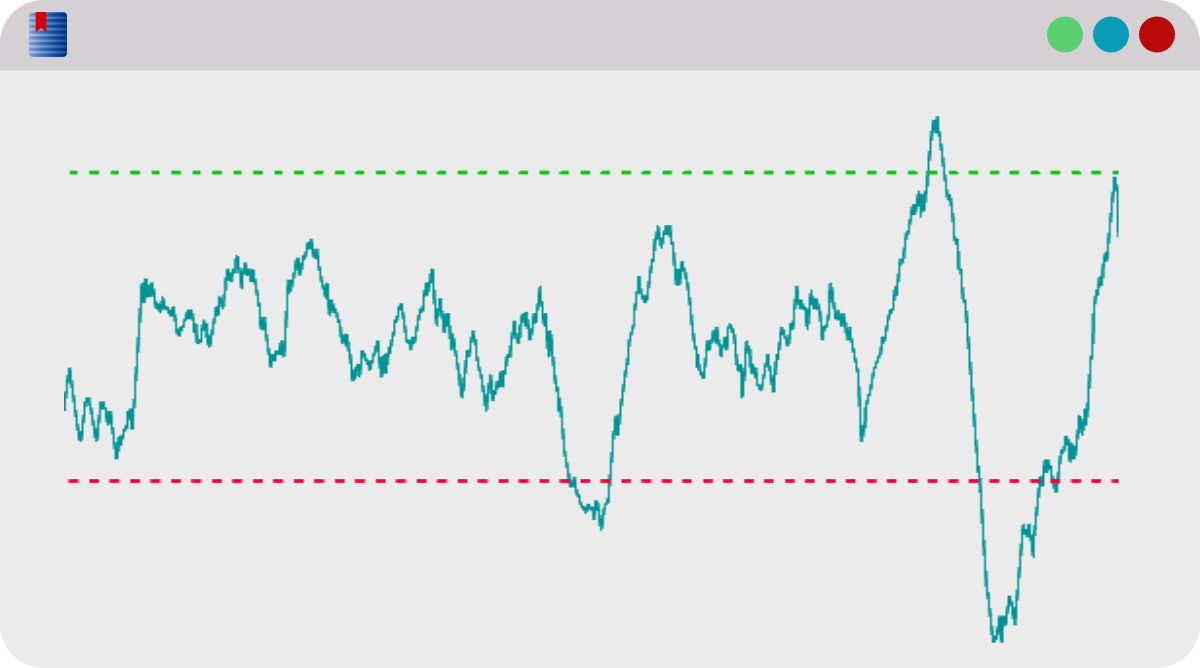
Tag a text by part of speech
Having your text tagged by part of speech broadens the possibilities for text analysis.
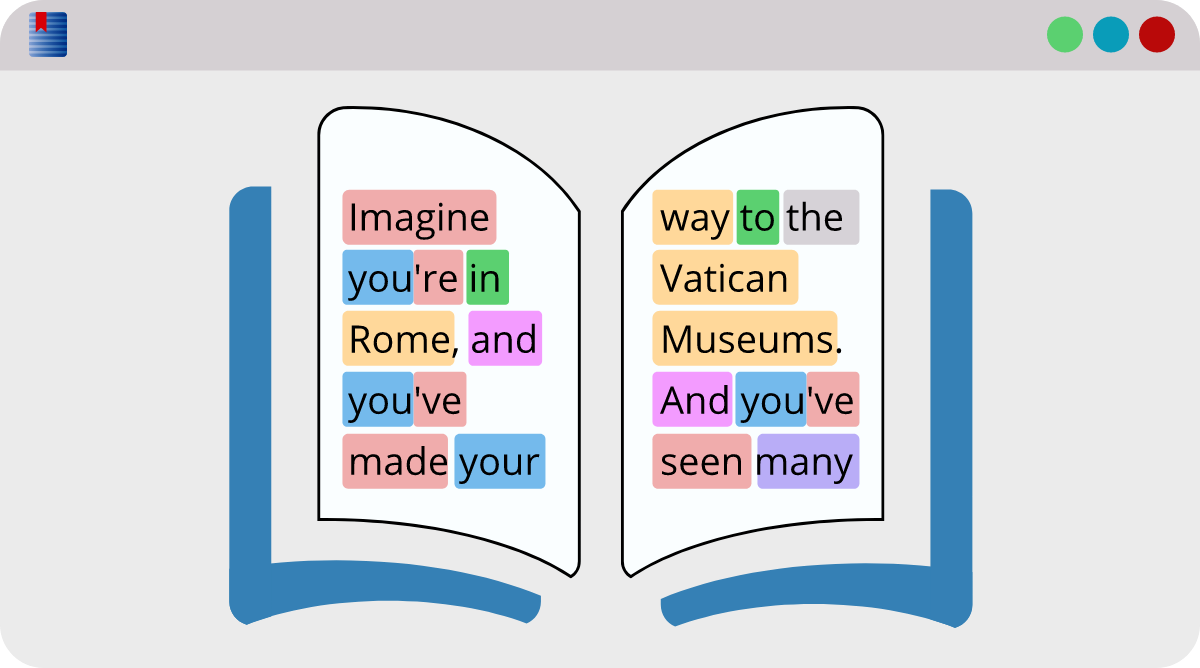
Exact match search
Find words in the exact order that you type them.
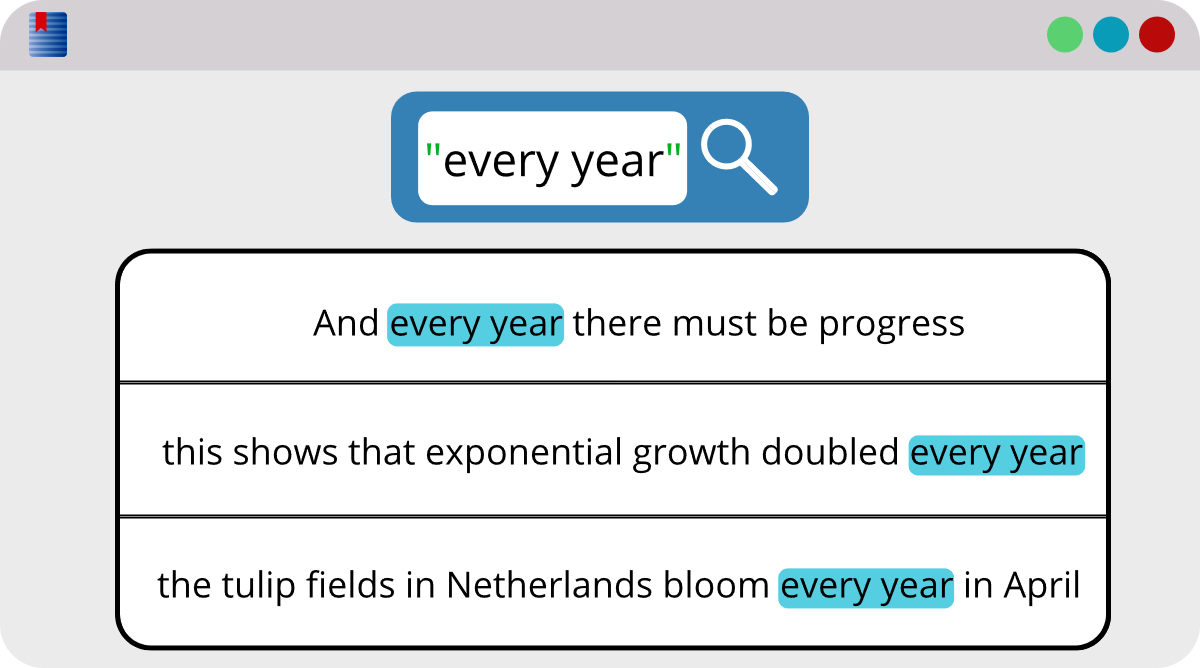
Recover notes
If you've lost notes by re-installing WordCruncher, learn to recover them.
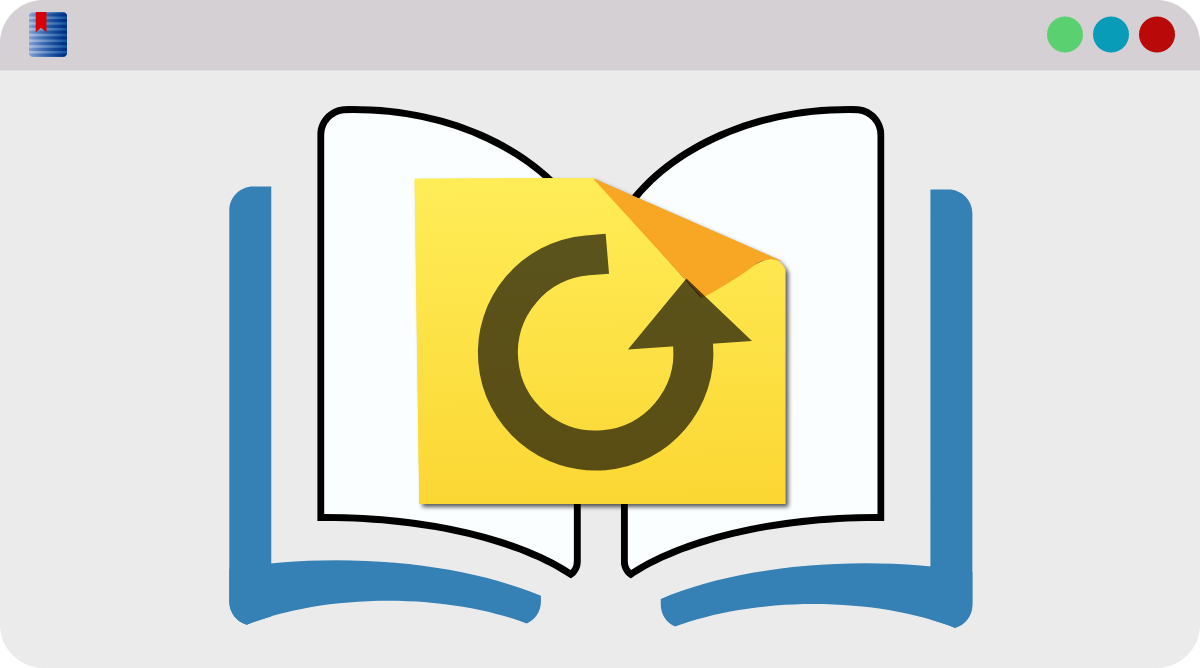
Statistical significance calculator
Discover whether there is a statistically significant difference between corpora.
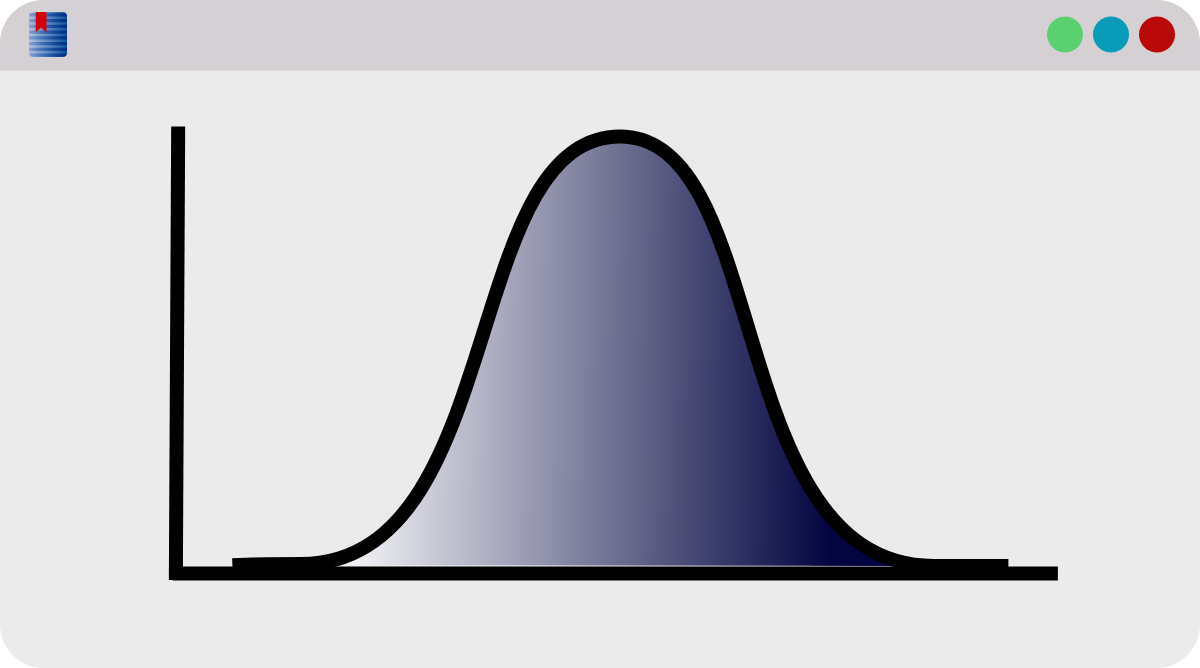
Add a reference book
Assign reference books (such as dictionaries and lexicons) to a text.
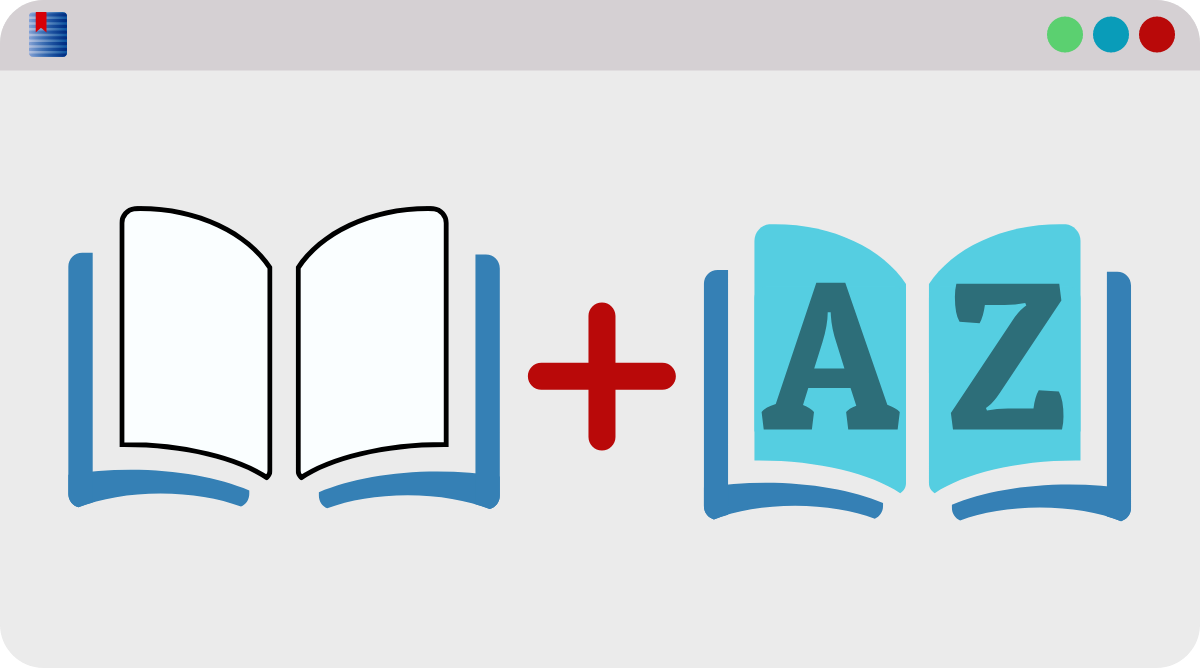
Search for symbols
Search for instances of characters like * and ?.
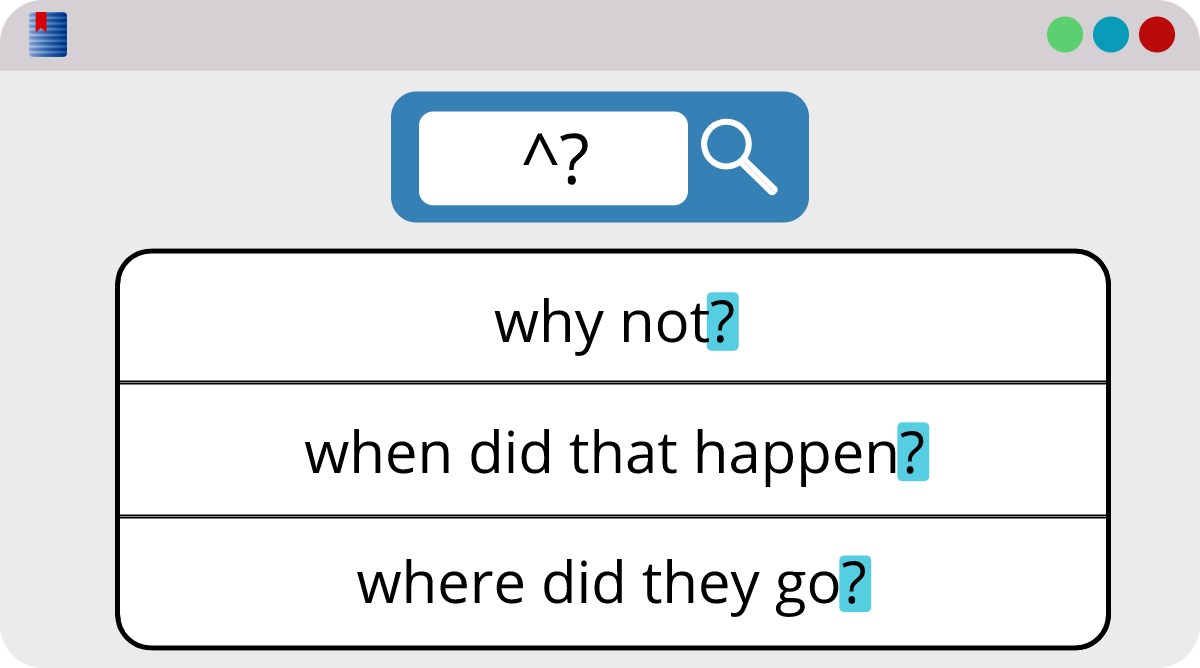
Assign a topic to highlighting
Organize your highlighting.

Find neighboring words (collocates)
Learn about your search term by studying its neighboring words.
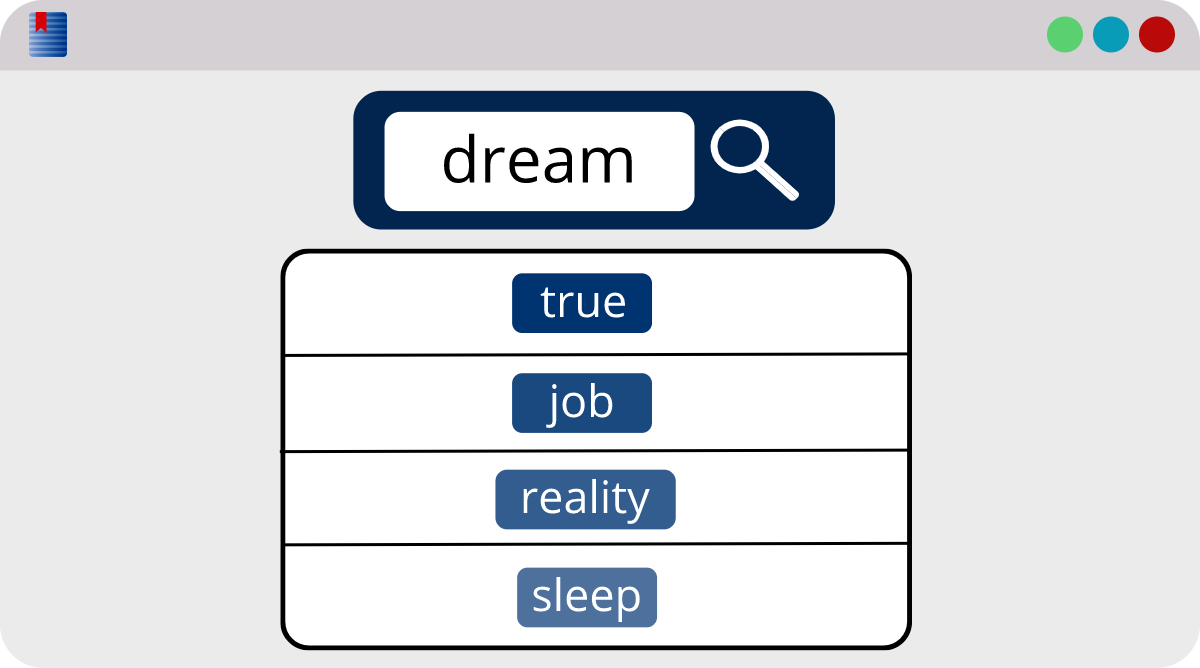
Export tables
Export WordCruncher data to CSV or TXT files.
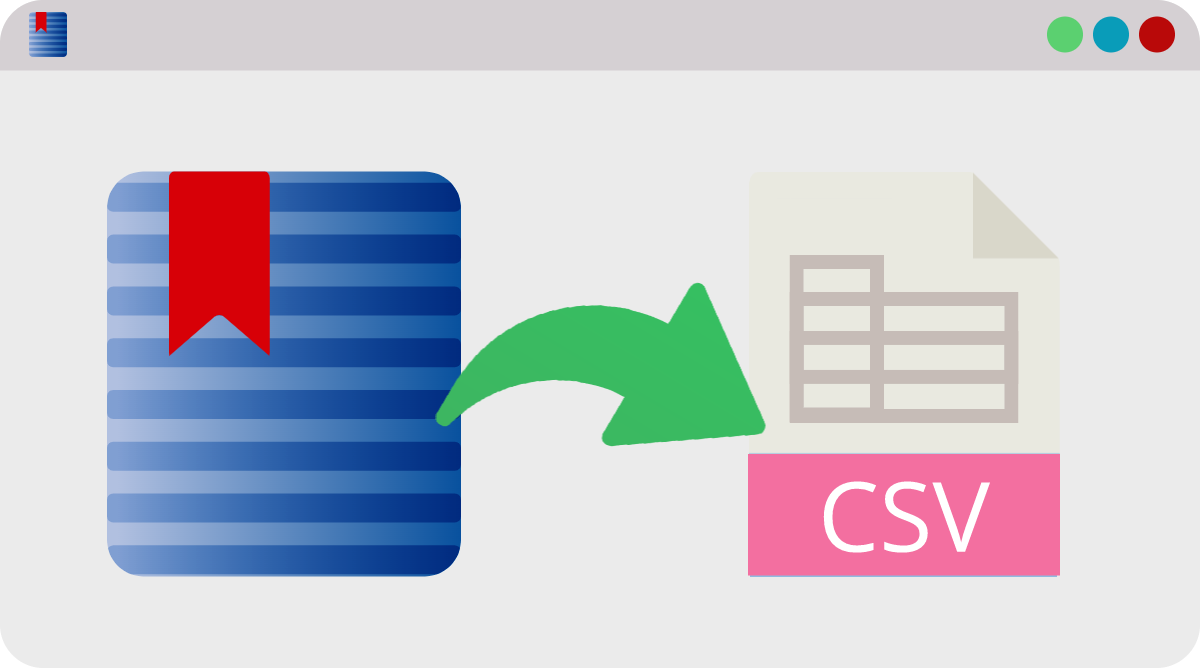
Phrase list creator
Add a large list of words/phrases without manually typing each one.
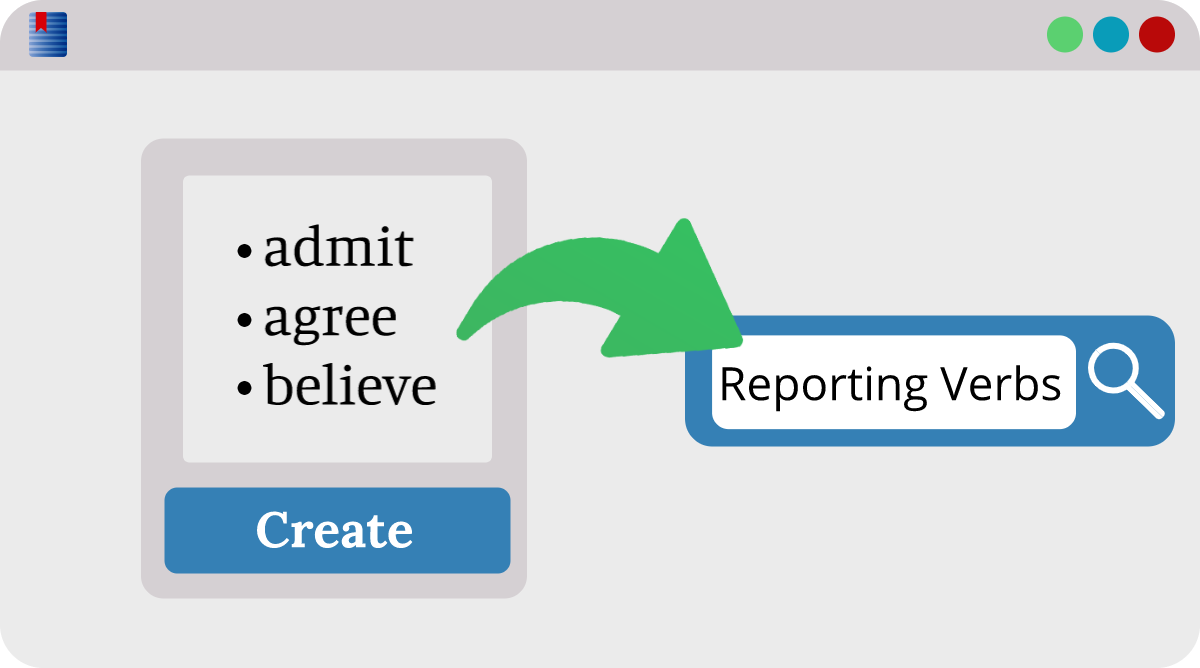
Take a snapshot
Save your spot in multiple texts at once.

Calculate keywords
Find words that are meaningful to your text.

Add Excel data to WordCruncher
(CSV to ETAX converter)
Format and add your Excel documents to your WordCruncher library.
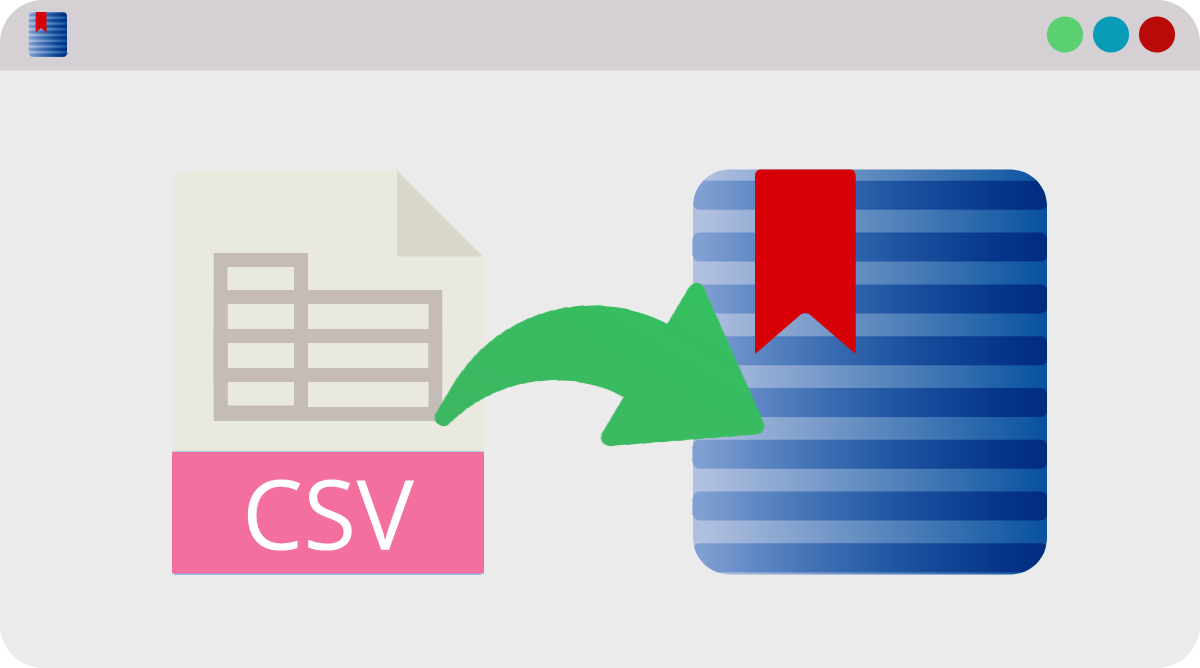
Search for categories of words
Learn how to use phrase lists when you want to search for a group of words.
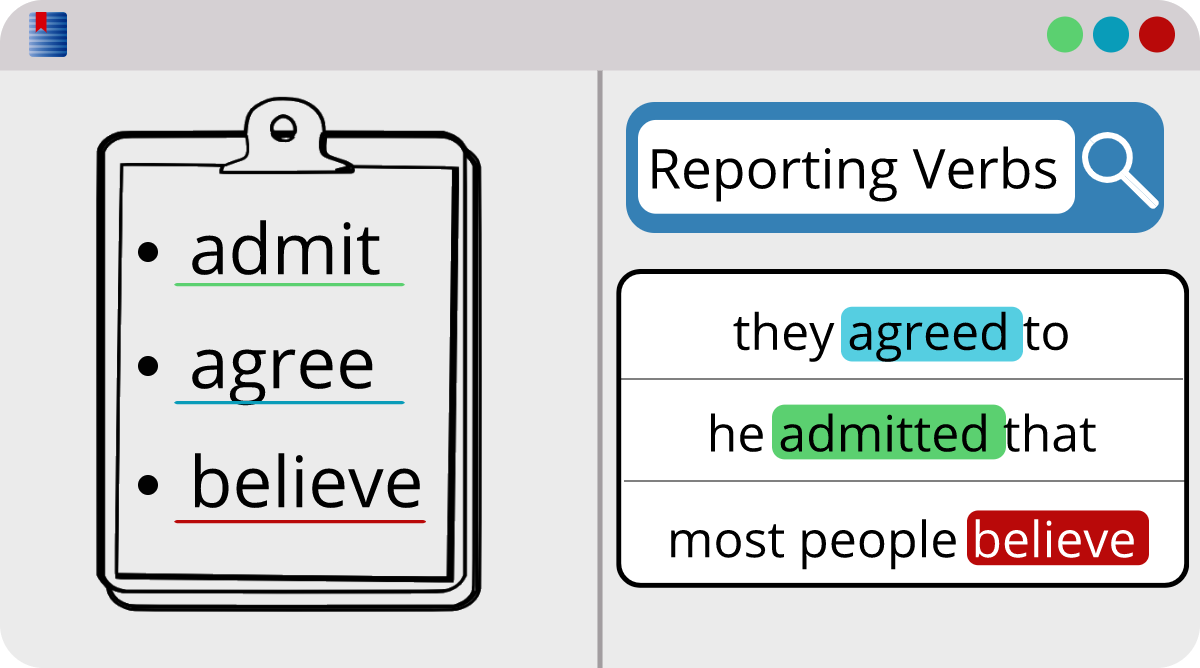
Organize multiple windows
Learn how to quickly organize multiple open windows in WordCruncher.

Calculate the frequency of characters
Use the Character Usage report to learn about the characters in a book.
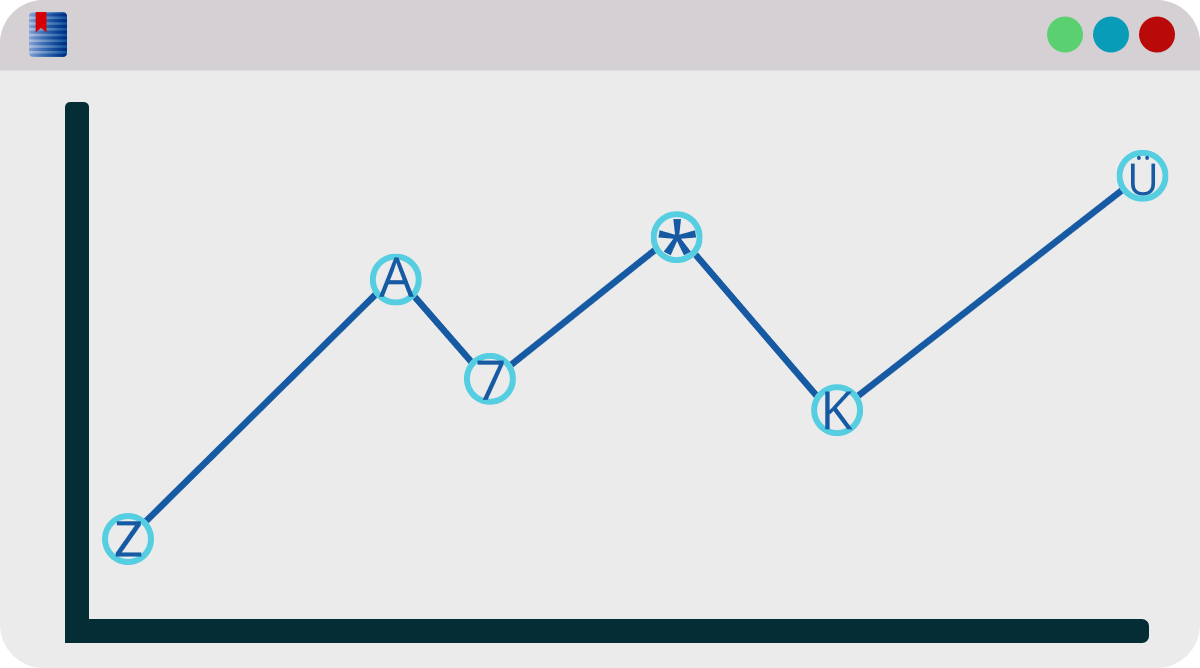
Convert a Word document to a WordCruncher book
Learn how to put your own Word documents into WordCruncher.