Creating Books Vol 6: DRM
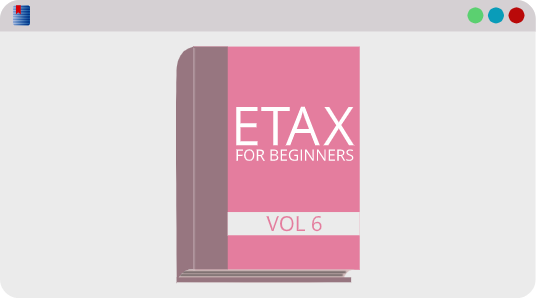
While many WordCruncher texts are available freely in the public domain, other texts are protected by digital rights management (DRM) in order to protect the content from theft. By default, WordCruncher gives free access to copy content from any book downloaded.
There are two window where users can collect large portions of the text:
- Book view window
- Search results window
Any other reports (such as the Neighborhood report, Phrase Compare report, and WordWheel) simply provide summarized reports of words and phrases included within the text.
When creating a WordCruncher book, you can incorporate these DRM attributes to protect the amount of text that can be copied without permission.
Note: Books must have over 1,000 words in order for DRM to be applied.
DRM Attributes
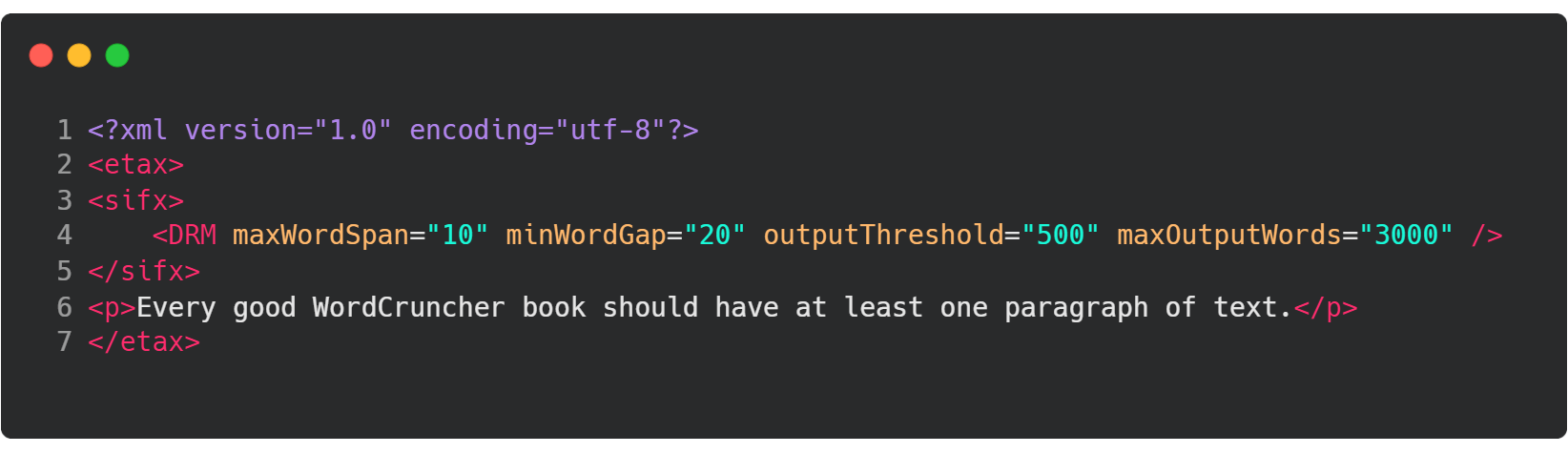
Define Search Results Word Span
<DRM maxWordSpan="10" />
This attribute determines how many words can be copied before and after the search result hits. If set to 10, for example, then a user would only copy 10 words before and 10 words after. If this attribute is set to 0 or it’s excluded from the <DRM/> tag, then the user will be allowed to set their own copy preferences. We recommend allowing 10-20 words to users.
Require Word Gap between Search Results
<DRM minWordGap="20" />
This attribute limits which search results will be displayed to the user. If the minimum word gap is set to 20, and if two search results occur within 20 words from each other, then it will only display the first search result. This is to prevent users from using a search for *, which will provide a hit for every word in the text under normal circumstances. For books without this attribute set, then a user could theoretically combine each search result together to get the entirety of the text outside of WordCruncher.
Define Total Words Allowed in Single Output
<DRM outputThreshold="500" />
This attribute limits how many words can be copied in a single copy function. If the attribute is set to 500 words and somebody tries to copy 600 words, they will be prompted with a message that tells them that only the first 500 words will be copied. It also will tell them how many total words they can copy.
Limit Total Words Allowed in All Outputs
<DRM maxOutputWords="3000" />
This attribute limits how many total words can be copied from the entire book before no more copying is allowed. The limit usually should be around 10% of the entire book, so that people can still copy small snippets of the book without being bothered too much by the limit.
Once a user hits their total limit of words in a given book, they will see this message. They will no longer be able to copy after this message is displayed:
Note: The administrators of WordCruncher can override these limits for specific purposes. To request a higher limit, please contact us at wordcruncher@byu.edu and provide information for why you need more access. This option is intended for academic research, not for personal use. We will contact the developer and/or publisher prior to overriding your limits. For more information, check out our Copy Limits page.