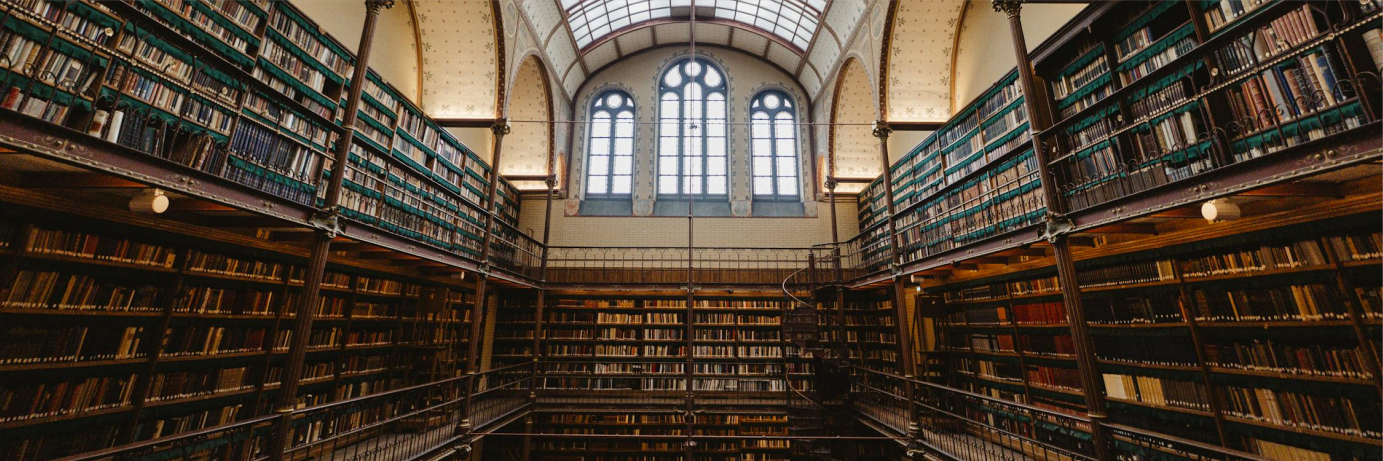Type-to-Token Visualizer
This tool visualizes the changes of moving average type-to-token ratio (MATTR) over the length of a text. While researchers are usually interested in getting a single MATTR value for a text, this tool can show each individual value throughout a text. You may have used spreadsheets like Excel or Google Sheets to visualize your data, but each has limitations. This tool (unlike Excel) is not limited to one million rows, and it will also allow you to interact with the graph by zooming, hovering, and more.