Get the Most out of
the Search Vocabulary Report
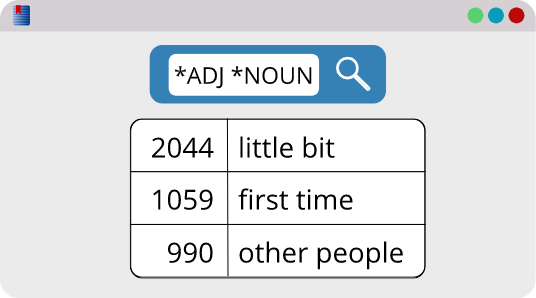
The Search Vocabulary report generates a list of the words that were found from a search query and each word's frequency. This report is plain when looking for just one word, but it is most useful when searching for all forms of a word or using a wildcard like * or ?.
Search All Forms
When you do a search for all forms of a word, you'll see a list of each search result in context. You can see how many total search hits there were, but it is also nice to know how frequent each word is—that's where the Search Vocabulary report comes in. The TED Corpus has 280,000 results for the word be, but which form appears most frequently? The Search Vocabulary report shows these top results for all forms of the word be:
| freq | words |
| 101271 | is |
| 52281 | was |
| 49022 | are |
| 35861 | be |
Wildcards
You can use wildcards to stand in the place of one character, many characters, and even entire words. When you use a wildcard, you will see more variation in your search results, which is why the Search Vocabulary report is more useful when you use wildcards.
When you search for *ment, the Search Vocabulary report could look like this:
| freq | words |
| 2578 | moment |
| 1981 | government |
| 1466 | environment |
When you search for "the most *", the Search Vocabulary report could look like this:
| freq | words |
| 68 | the most part |
| 16 | the most important |
| 15 | the most of |
Run the Report
After you make an all forms or wildcard search, try out the Search Vocabulary report. The video below shows an exact match, part of speech search for "*ADJ *NOUN" in the TED Corpus.