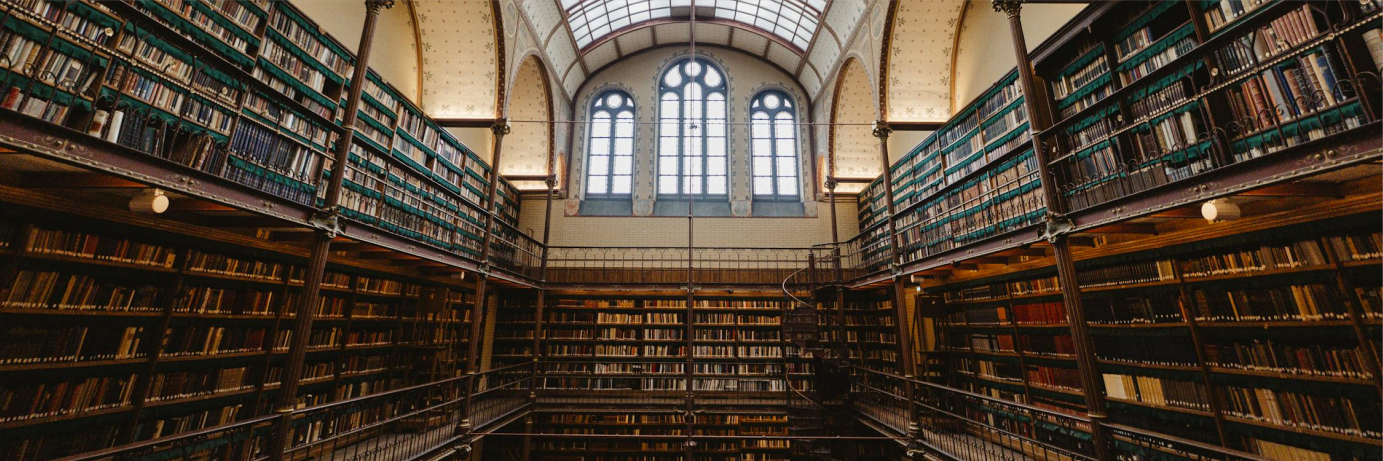Phrase List Creator
The phrase list window in WordCruncher only accepts one word at a time. If you have a long list of words that you want to use, manually entering each word will take a long time.
Instead of creating your phrase list within WordCruncher, you can use this tool to convert your list of words into a phrase list file (WSLX). You can import this file into the phrase lists window of WordCruncher.
Enter Words
Create the Phrase List (WSLX) File
- Enter each word or phrase, separated by a new line.
- Click
Create Phrase List.
Import the Phrase List
- Open the WordCruncher search window.
- Click the Phrase Lists tab.
- Click
Options >.
Import a Phrase List (add it to "Phrase Lists") - Select the WSLX file and click
Open. - Select the phrase list and click
Insert. - Click
Go.
Edit the Phrase List
If you need to edit the phrase list after importing, you can easily make changes like editing the phrase list to add or remove words from the list. Because the phrase list creator automatically assigns a description based on the first few words of the list, you may also want to edit the description and write your own.
- Select the phrase list.
- Click
Options > Edit the Phrase List. - Make the desired changes.
- Click
Save.