Partial Match Search
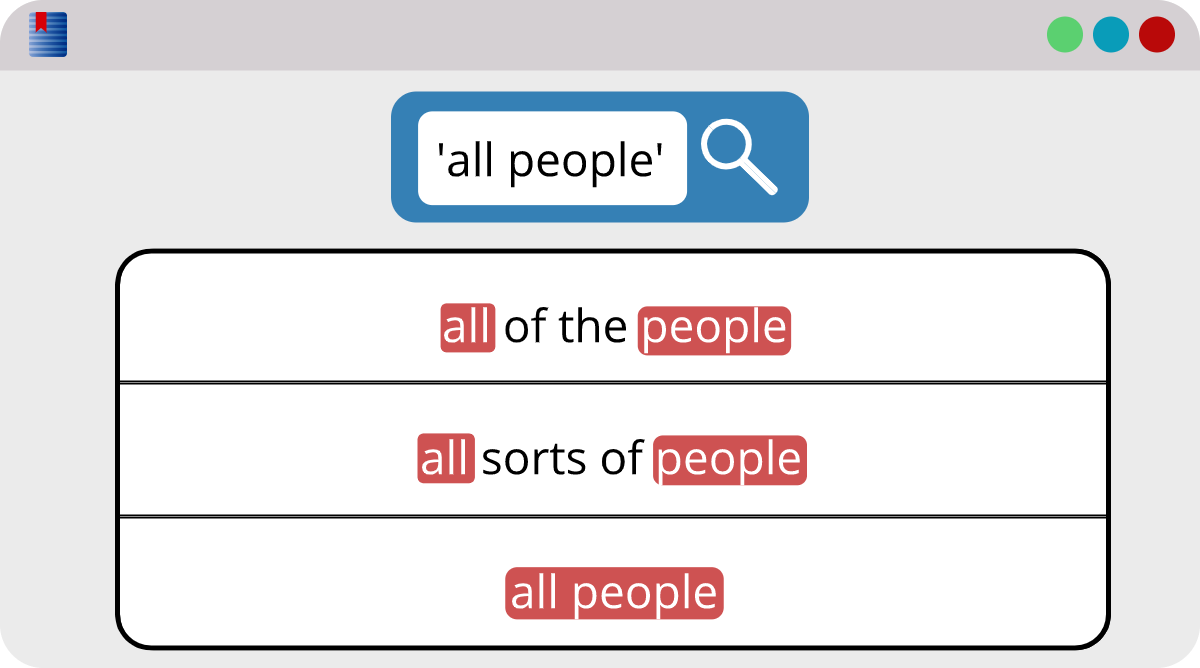
Search for separated phrases
When searching for an exact phrase like "all people", you could be missing out on important search results. There are many words that could be used between all and people, and they may be relevant to your query. What about "all of the people" or "all sorts of people"? In WordCruncher, you can use the partial match feature to look for separated phrases like these.
Do a partial match search by using single quotes ' around your search query. A partial match search will look for both exact-word phrases and separated phrases, finding all people in addition to any similar variants with words in between. This partial match search won't include results for people of all because "people" appears before "all." A partial match search will find results for words in the same order that you search for them. If you want to include results for people of all, too, you should try the default keyword search.
Results for 'all people'
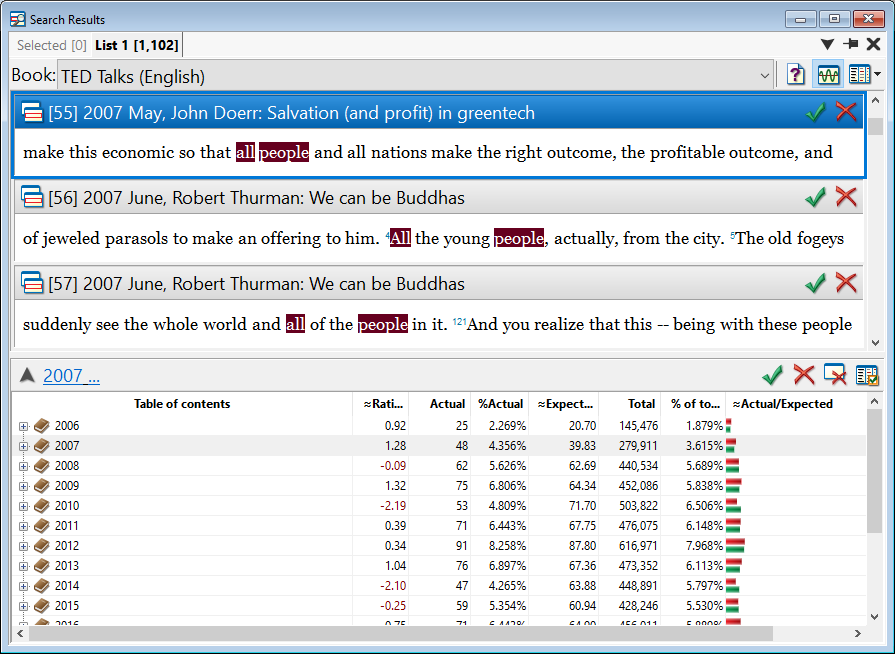
When can partial match searches be useful?
- There were no results when you did a search using double quotes, so you want to see if there are results with a partial match.
- You're taking an open-book exam; you remember two key words in the textbook, but you don't remember all of the words in between them.
- You're looking for a subject and a verb pair like "he walked," and you also want to find instances like "he quickly walked" and "he slowly walked."
Try it out
- Open the Search Window by going to
Search > Search for word(s)... - In the
Findbar, type in a phrase with single quotes around it.