Find Sentences with High Concentrations of Words
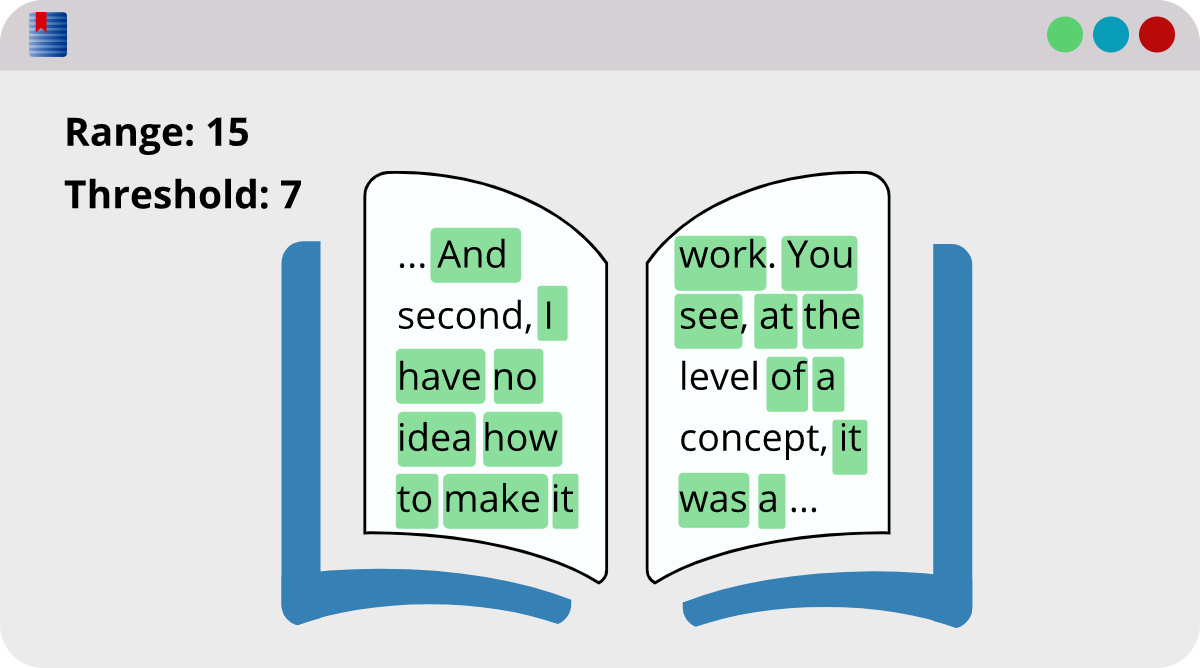
Do you want better sentences for language study? You can use the Hit Concentration report to find sentences with high concentrations of lower-level words, meaning that you'll have more examples of real sentences that have words you understand. Here's one way to use the report:
Search for top words
You can find top words in a corpus when you sort the WordWheel by frequency. Open the search window and click the Frequency header to sort the WordWheel. Click the top word and scroll down to the 200th most common word (or however many words you would like to include). While holding SHIFT, click on the 200th most common word. Press the Insert button located at the bottom right of the search window. Now, the top 200 words should be inserted in the search bar. Click Go.
Change the preferences of the Hit Concentration report
By default, the Hit Concentration report will show results for hits within the paragraph level. If you want to narrow your search results down to find words closer together, you can modify the search bounds.
- At the top of the WordCruncher window, click
Edit > Preferences …or select the Preferences icon to the left of the zoom percentage. - Click the
Search Results Reportstab. - In the upper left box, select
Hit Concentration. - Select
Range (adjacent anchor words). - Modify the range width and word threshold. If I have a range width of 10 and a word threshold of 4, then the report will only find results for 10-word–long sections that have at least 4 hits.
Run the Hit Concentration Report
You should be looking at the search results window. In the upper-right corner, you can click the report drop-down and select Hit Concentration Report. The report will run, and then you can view your sentences! Click on different citations to see the sentences that the report found.