Back
Convert a Word document
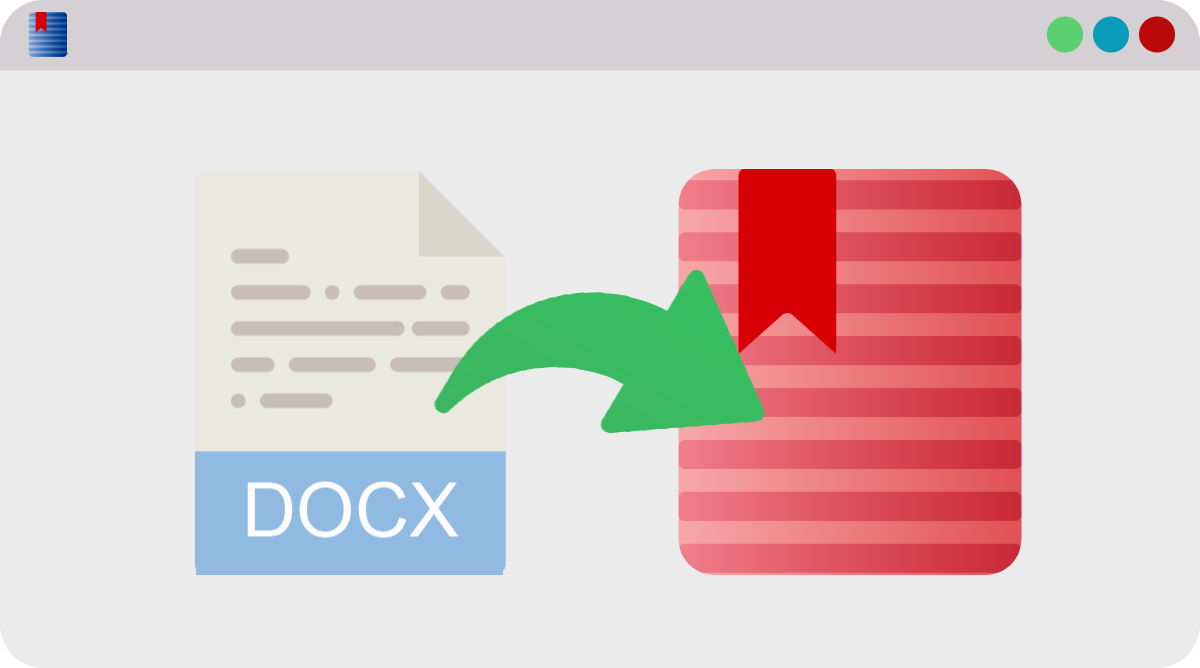
Convert a Word document
to a WordCruncher book
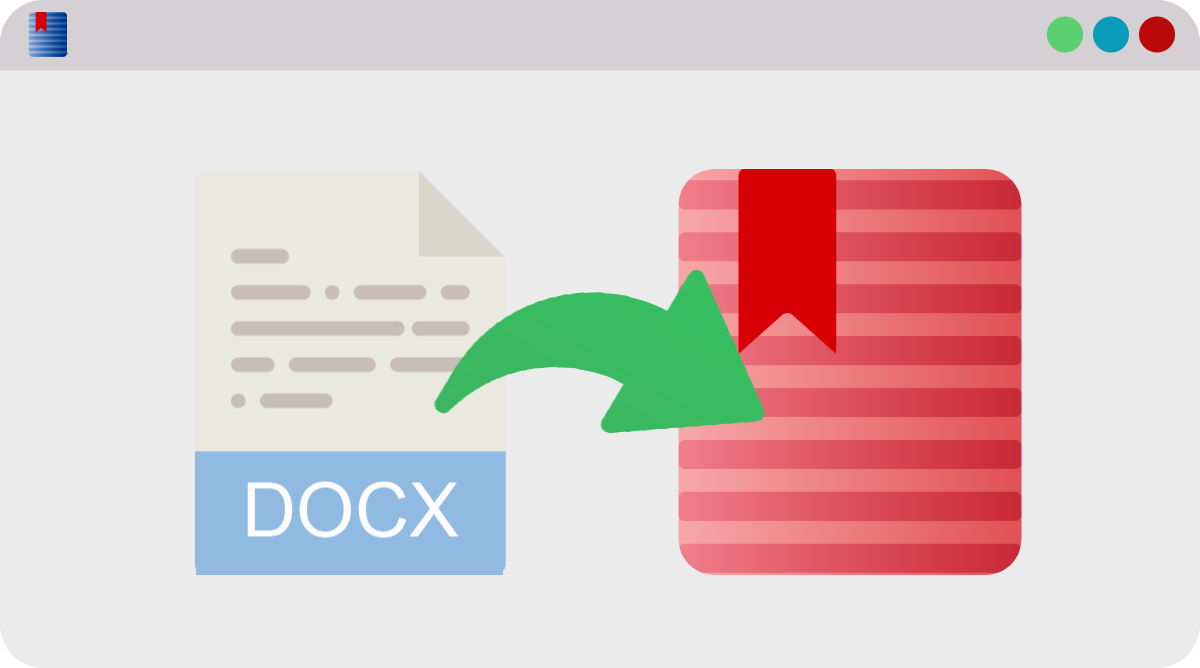
Convert Documents
Adding your own texts to WordCruncher doesn't have to be difficult, and it shouldn't be! The process is simple: start by converting your Word document into the WordCruncher file format.
Try It Out:
- When you save your DOCX (Word) file, click
Save Asand select RTF or XML 2003. - Open the WordCruncher Indexer. If you haven't downloaded the Indexer yet, download it here.
- Click
Index. - Select your file.
Your file will index, and soon you should see two copies of your file: an ETAX and an ETBU file. The ETBU file is what you will need to open your document in WordCruncher.