Search for Special Characters
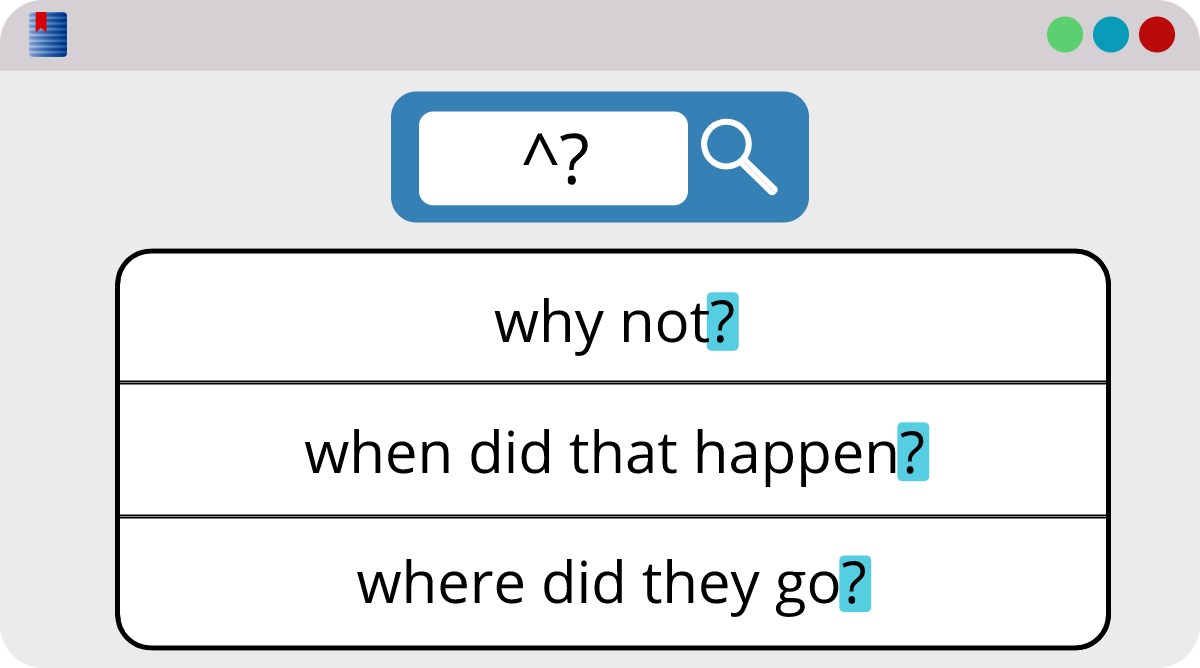
Special Characters
If you were to search for *, you would see search results for every word in your text. This is because WordCruncher symbols perform special search functions to expand your ability to search. They allow you to make searches like "the best *" (an exact match search using a wildcard).
Because special characters have a special function, it means that you can't search for the literal character without typing a caret (^) before it. If you're searching for a question mark, or if you want to search for left and right parentheses to make sure each parentheses has a match, you can search for these special symbols. The table shows all of the special characters used in the search bar.
| Character | Function | Example |
|---|---|---|
' |
Partial match | 'time to time' |
" |
Exact match | "time to time" |
space |
Separates search arguments | time to time |
* |
Stands in place of 1 or more characters | *ment |
? |
Stands in place of 1 character | gr?y |
^ |
Search for a special character | ^? |
& |
And operator | airplane & fly |
+ |
Or operator | needless + unnecessary |
# |
Not operator | airplane # fly |
() |
Create a group | fly & (bird + wing) |
Make a Search
To look for a literal character that's usually used as a special character, add a caret ^ right before the special character, like this: ^*. Or, you can click the dropdown arrow next to the Find box. This will show a list of special characters, which you can insert into your search.
Punctuation as Subwords
Normally, you'd add double quotation marks to do an exact match search. But what happens if you're searching for punctuation? Imagine you want to find examples of what? with no words or spaces between what and ?. You might type in "What ^?", but you won't get the results you're expecting.
Example search: "What ^?" |
|---|
| what happened? |
| what's wrong? |
| what changed? |
| what now? |
If you're trying to do an exact match search including punctuation, you'll need to change your search query. Punctuation is often considered a subword in WordCruncher, so that punctuation is actually considered to be 0 words away from the previous word.
Here's how to fix the problem: Add And.0 between the two arguments. This will search for punctuation within 0 words of the first term. To search for instances of what?, you should search for what And.0 ^?
Example search: what And.0 ^? |
|---|
| what? |
| you know what? |
| guess what? |
| tell me what? |