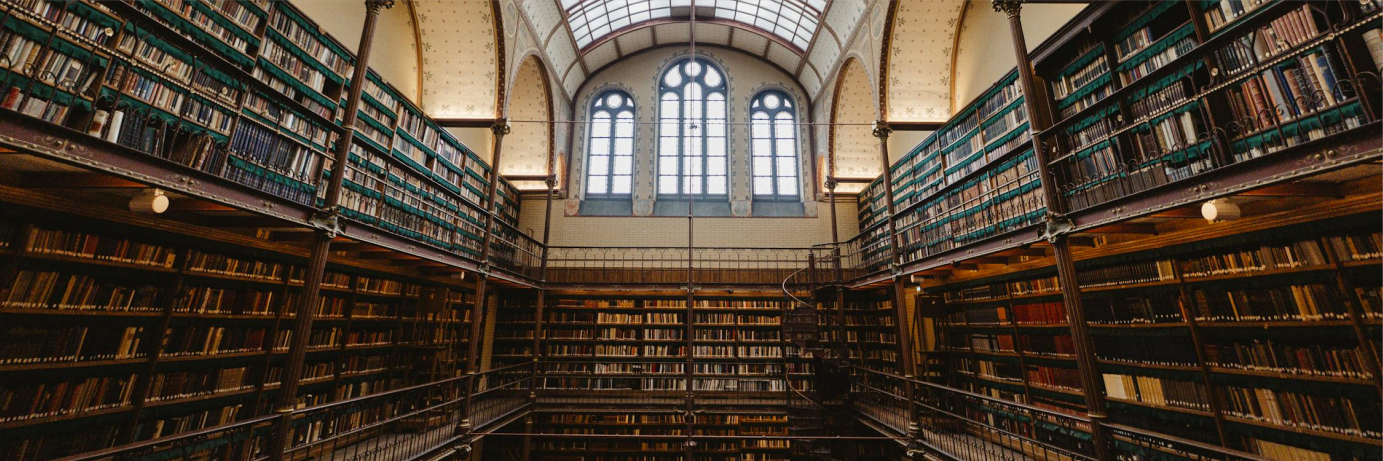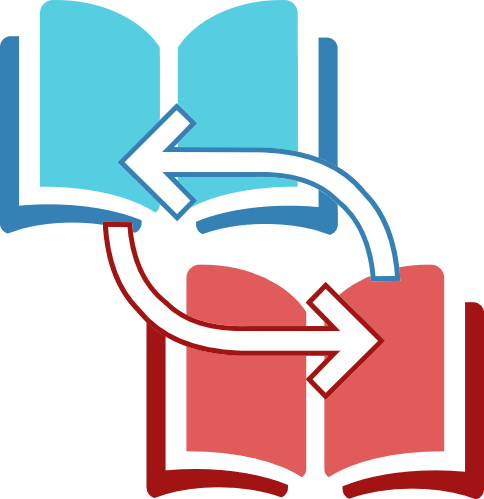If your table of contents are not the same, you will need to map the differences between the two of them. This is done by adding MAP tags between each tag that is different.
Identify the 1-letter code from the matching <R/> tag.
Create a LEVEL tag that has the attribute type. The value of attribute should be the 1-letter code from the <R/> tag.
Within the LEVEL tag, create a MAP tag that has two attributes: sync and src. Sync refers to the primary book’s reference text, and src refers to the secondary book’s reference text.
Add a MAP tag for each reference level that has differing text.
Table of Contents from The Scriptures
1. Identify the 1-letter code
The
<R/> tags for each book looks like this:
<R ref="V,1:Holy Bible"/>
<R ref="V,1:Santa Biblia"/>
Both of these <R/> tags start with V. This is the 1-letter code we’ll need.
2. Create a LEVEL tag
The LEVEL tag has one mandatory attribute: type. Add the 1-letter code as the value of attribute.
<level type="V">
…
</level>
3. Create a MAP tag within the LEVEL tag
To make a map between the Holy Bible and Santa Biblia, the MAP tag will look like this:
<map sync="Holy Bible" src="Santa Biblia"/>
It should be a child of the LEVEL tag, so place it within the <level type="v"> tag:
<level type="V">
<map sync="Holy Bible" src="Santa Biblia"/>
</level>
4. Add a MAP tag for each reference level
Repeat step 3 for each reference level in the table of contents, assuming each one has differing text.
<level type="V">
<map sync="Holy Bible" src="Santa Biblia"/>
<map sync="Old Testament" src="Antiguo Testamento"/>
<map sync="New Testament" src="Nuevo Testamento"/>
…
</level>
Note that a separate LEVEL tag should be made for each 1-letter code that needs to be mapped. For example, the books of The Scriptures, (e.g. Genesis, Exodus), have the code B (for Book). That LEVEL tag looks like this:
<level type="B">
<map sync="Genesis" src=" Génesis"/>
<map sync="Exodus" src=" Éxodo"/>
</level>