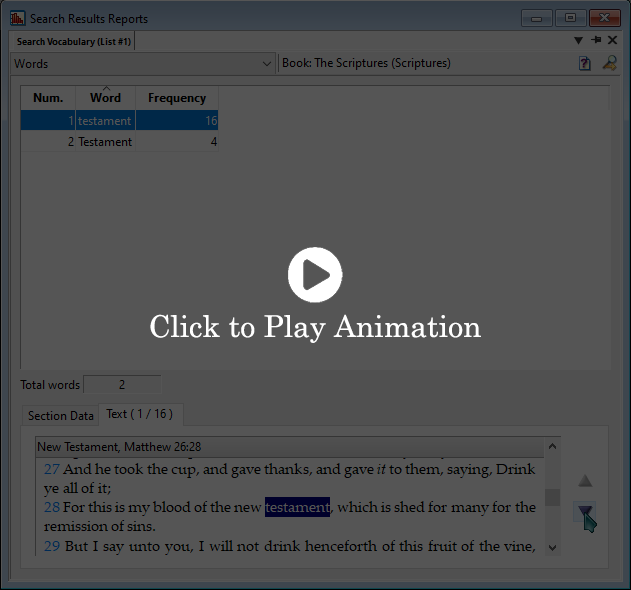Search Vocabulary Report
Updated as of 9 September 2020.
The Search Vocabulary Report is used to generate a WordWheel displaying the words you searched for along with their frequency. This report is especially useful when combined with wildcard searches (with the use of the '*' character).
This report can be accessed by clicking on the Book Reports
(Analyze)  dropdown menu in the top right corner of a search results window, and then selecting Search Vocabulary Report. Alternatively, it can also be accessed by
selecting Analyze > Search Results
Reports > Search Vocabulary in the navigation bar.
dropdown menu in the top right corner of a search results window, and then selecting Search Vocabulary Report. Alternatively, it can also be accessed by
selecting Analyze > Search Results
Reports > Search Vocabulary in the navigation bar.
Search Vocabulary Report
The Search Vocabulary Report creates a WordWheel similar to the one generated when performing a simple search, however the main usefulness of this report is displayed when searching for a combination of a word and a wildcard. In this scenario, this report will display every occurrence of the word specified and any other word it appears with, along with the amount of times the wildcard word appears with the specified word.
Below, an 'exact match' search (a search done with double quotes around the searched terms) is performed for a wildcard ('*') and the word 'testament.' This displays any word that appears immediately previous to 'testament,' along with how many times that word appears before it.
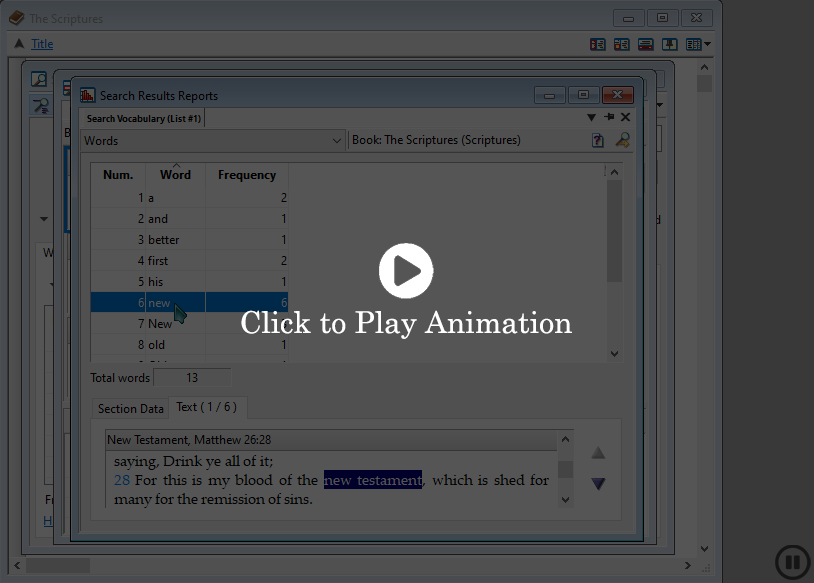
Section Data Tab
The Section Data Tab allows you to select up to four sections of your book to compare results of frequency of your search term between them. Select the sections you would like to compare by clicking in the check box next to your desired sections, then click Recompute to refresh the results window and display the results.
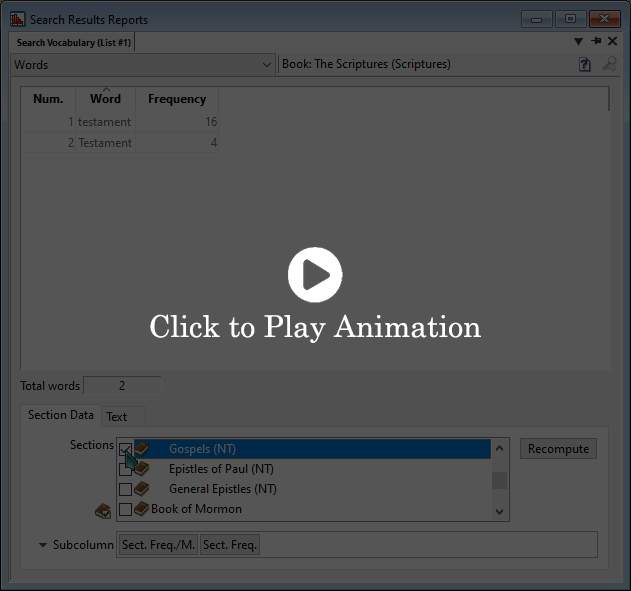
Text Tab
The Text Tab allows you to see any of your searched words in context. To populate this tab, with it selected, click on any of your search results in the results window. This tab will then show all occurrences of that word highlighted with its surrounding context, along with its reference.