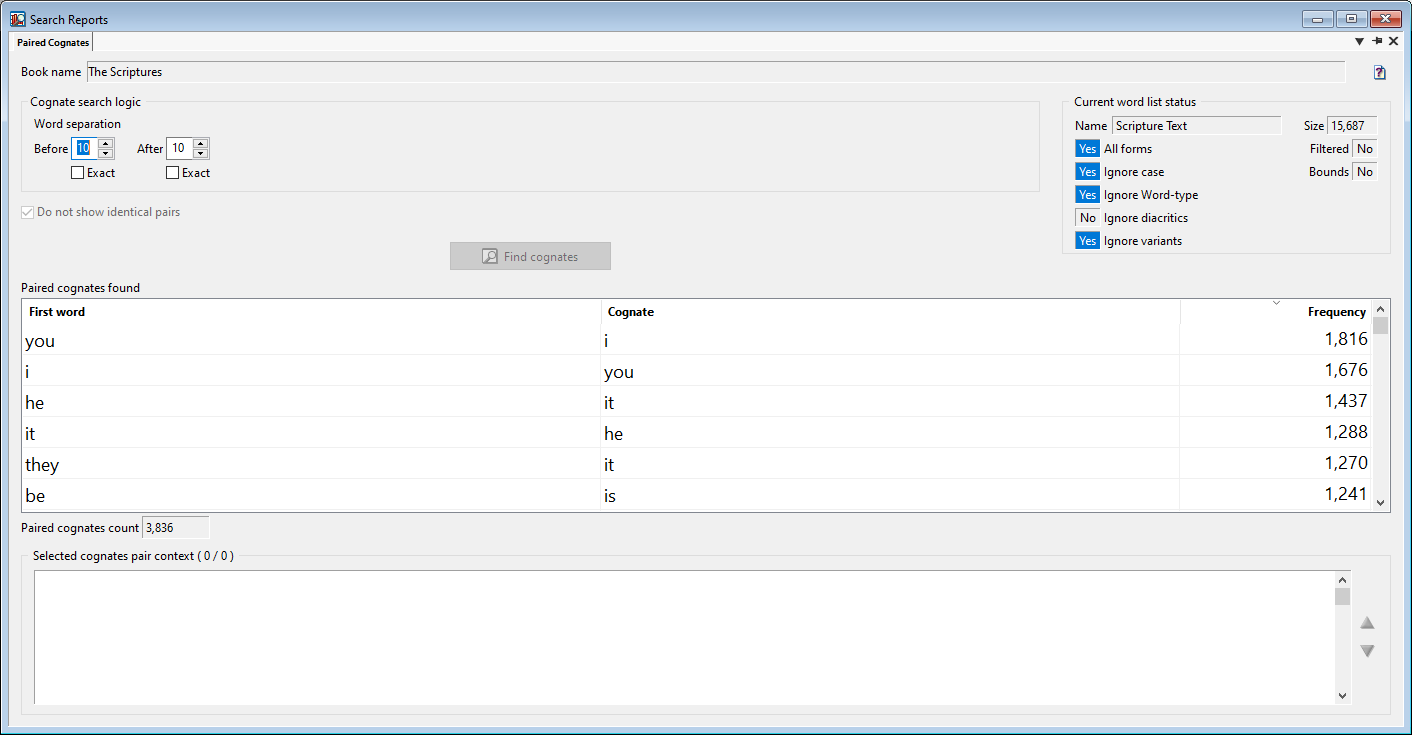Search Reports
Updated as of 24 August 2020
These reports can be accessed by clicking on the Search Reports (Analyze) dropdown menu in the top right corner of your Search window, and then the appropriate report within that dropdown menu. Alternatively, they can also be accessed by selecting Analyze > Search Reports > and then the appropriate report in the navigation bar.
Word-List
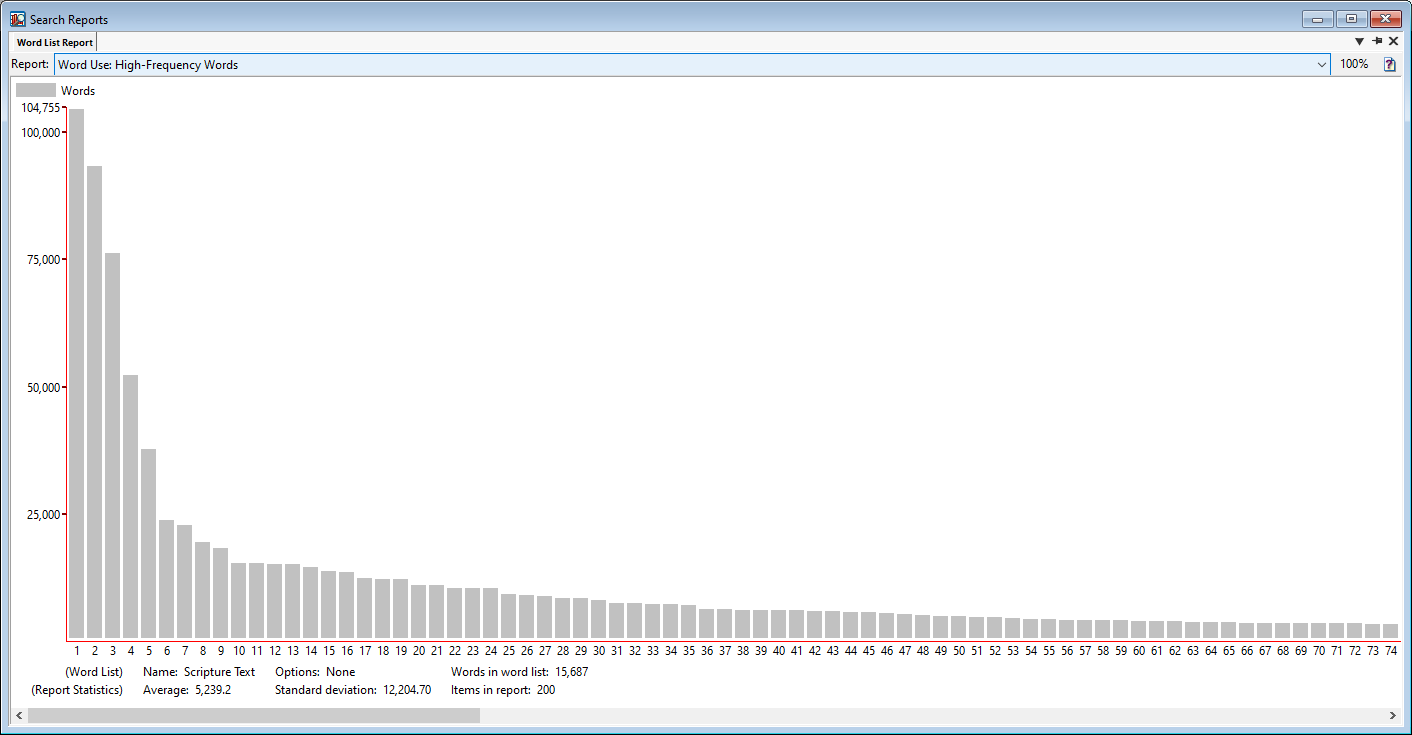
Provides multiple graphs detailing specifics of the words used in the text. These include the most used words, least used words, lengths of words used, and characters used.
Unique Words
“How can I find all the words that are unique to a specific section of text?”
The Word-Use Report provides a list of all the words that are unique to different sections of a text.
To see what words are unique to a section of your text:
- Open the Search Window.
- Go to
Analyze > Search Reports > Word Use… - In the dropdown menu in the upper-left corner of the Word Use window, select Words used ONLY in reference.
You’ll see a bar chart of the book’s sections. By clicking on any of the bars, this will populate the upper-left table with the unique words. By double-clicking on any of the bars, you’ll zoom into that section. For example, by double-clicking on “Tragedies” in Shakespeare, you’ll see “Titus Andronicus”, “Romeo and Juliet”, and so forth.
Issues Known
This report currently only calculates words that start with the letter A. This issue is known, but nobody has requested it to be fixed. Ergo, it isn’t high on our to-do list. Want us to fix it? Send us an email at wordcruncher@byu.edu, and I will happily bother Jason about fixing it.Words’ First Occurrences
“How can I see when words first occur?”
It stands to reason that words like “the”, “a”, and “of” probably occur in the first 1,000 words of a text. Less frequent words like “fire” or “change” tend to occur later in a text. If you want to see when words occur first, the Word-Use Report provides a list of when words occur first.
To see when words are used first:
- Open the Search Window.
- Go to
Analyze > Search Reports > Word Use… - In the dropdown menu in the upper-left corner of the Word Use window, select Words used FIRST in reference.
You’ll see a bar chart of the book’s sections. By clicking on any of the bars, this will populate the upper-left table with the words first used in that section. By double-clicking on any of the bars, you’ll zoom into that section. For example, by double-clicking on “Tragedies” in Shakespeare, you’ll see “Titus Andronicus”, “Romeo and Juliet”, and so forth.
Issues Known
This report currently only calculates words that start with the letter A. This issue is known, but nobody has requested it to be fixed. Ergo, it isn’t high on our to-do list. Want us to fix it? Send us an email at wordcruncher@byu.edu, and I will happily bother Jason about fixing it.Phrase List Matrix
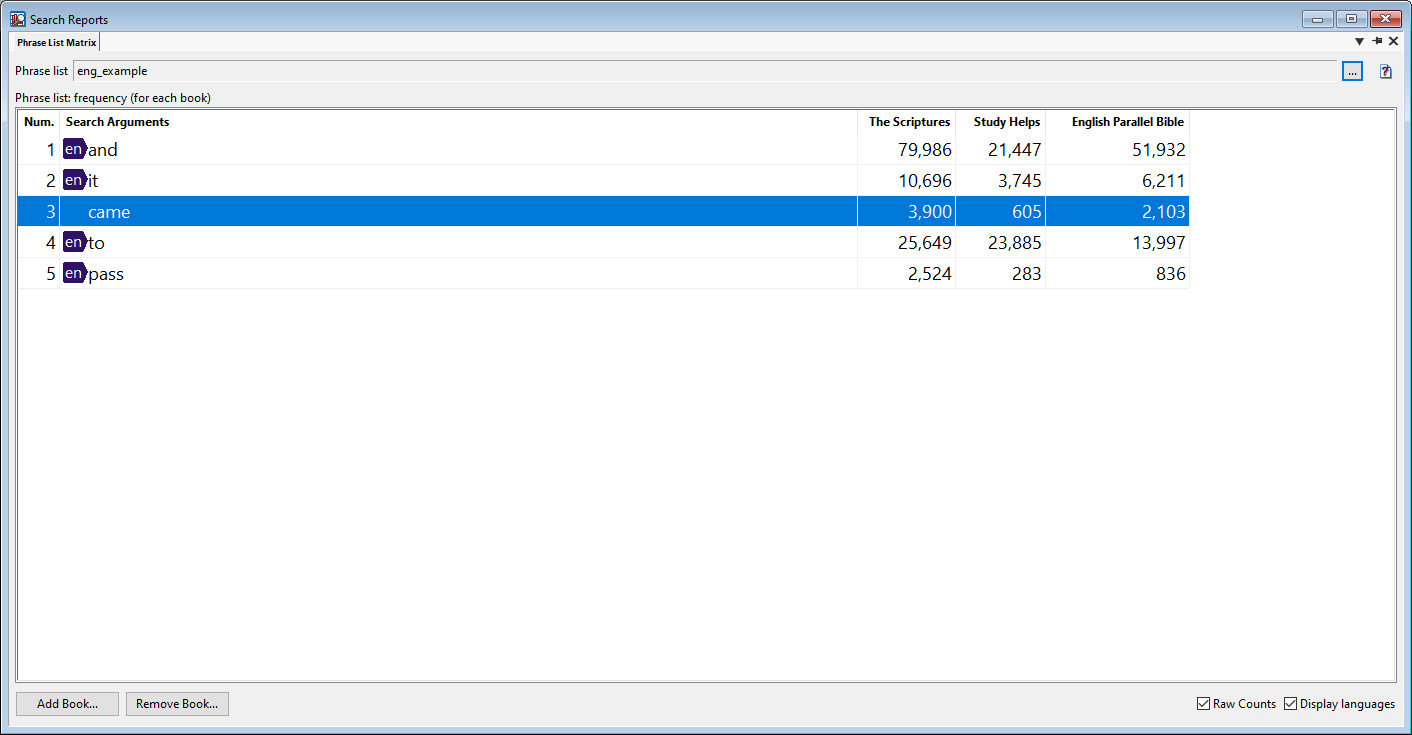
Allows for viewing of the number of instances of given words in multiple selected texts through use of a phrase list.
Paired Cognates
“I’m a researcher of Hebrew, and I want to find repeated words that come from the same word family…”
WordCruncher has a report that looks for variations in word forms within a certain amount of words. This helps identify paired cognates including:
- Before that he which is saccused have the accusers face to face
- Though I have safflicted thee, I will afflict thee no more
- Thou shall take the sanointing oil, and anoint the tabernacle
- Shall weep for thee with bitterness of heart and bitter wailing
To use the Paired Cognates Report:
- Open the Search Window.
- Go to
Analyze > Search Reports > Paired Cognates. - Change the window of how far the words can be separated in the Before and After input boxes.
- Click on the Find Cognates button.
The table below will be populated with the paired cognates based on your search. To see the context of the search, click on a row in the table. If there are multiple instances for the same cognate pairs, use the arrows to the right of the context menu.