Hit Concentration Report
Updated as of 24 August 2020.
This report presents how concentrated each citation is with the search results. From a table, you can see each citation's total hits, total unique words, total words within the citation, unique/total, hits/total, hits (subwords), and unique (subwords). The total references within this report is displayed in the bottom-right corner just below the table.
The lower section also displays the context for each citation with the search term hits highlighted.
This report can be accessed by first searching for your desired term, then by clicking on the
Search Results Reports (Analyze)  dropdown menu in the top
right corner of the Search Results window, and then Hit Concentration Report. Alternatively, it can also be accessed by
selecting Analyze > Search Results
Reports > Hit Concentration Report in the navigation
bar.
dropdown menu in the top
right corner of the Search Results window, and then Hit Concentration Report. Alternatively, it can also be accessed by
selecting Analyze > Search Results
Reports > Hit Concentration Report in the navigation
bar.
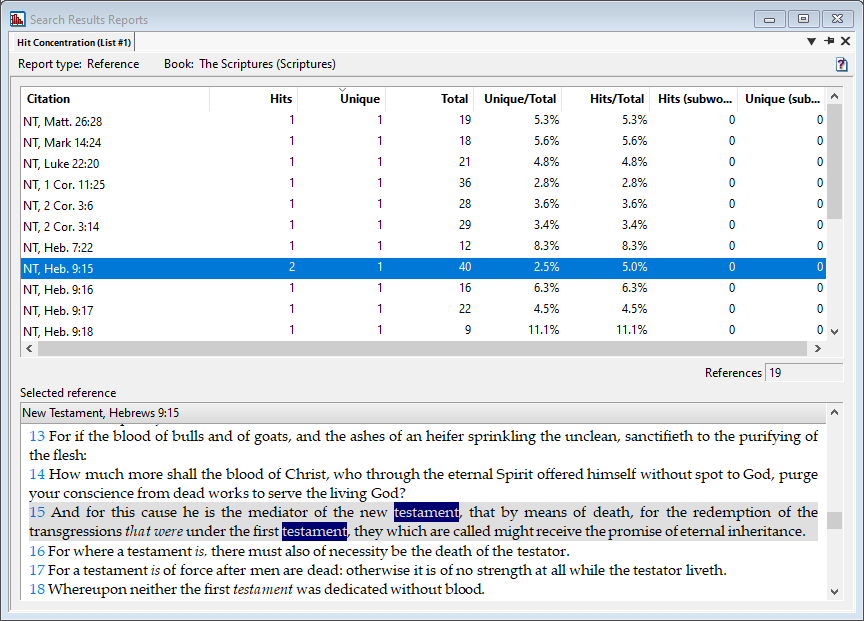
This report is commonly used when searching for multiple words at a time. One might search for:
- The most frequent 300 words in the WordWheel to find citations that are easier to read for language learners.
- A vocabulary list to find citations that have examples of the vocabulary list.
- A list of similar words by topic to find citations that have a heavy concentration for those words.